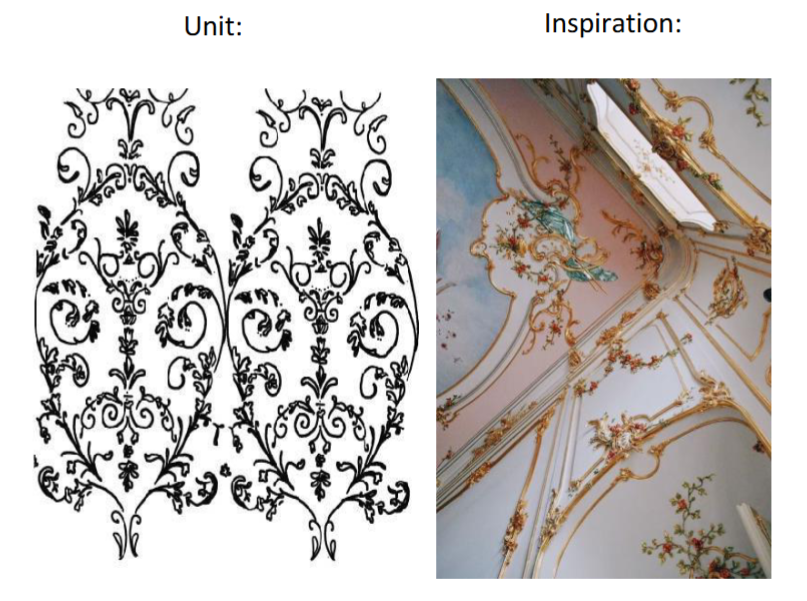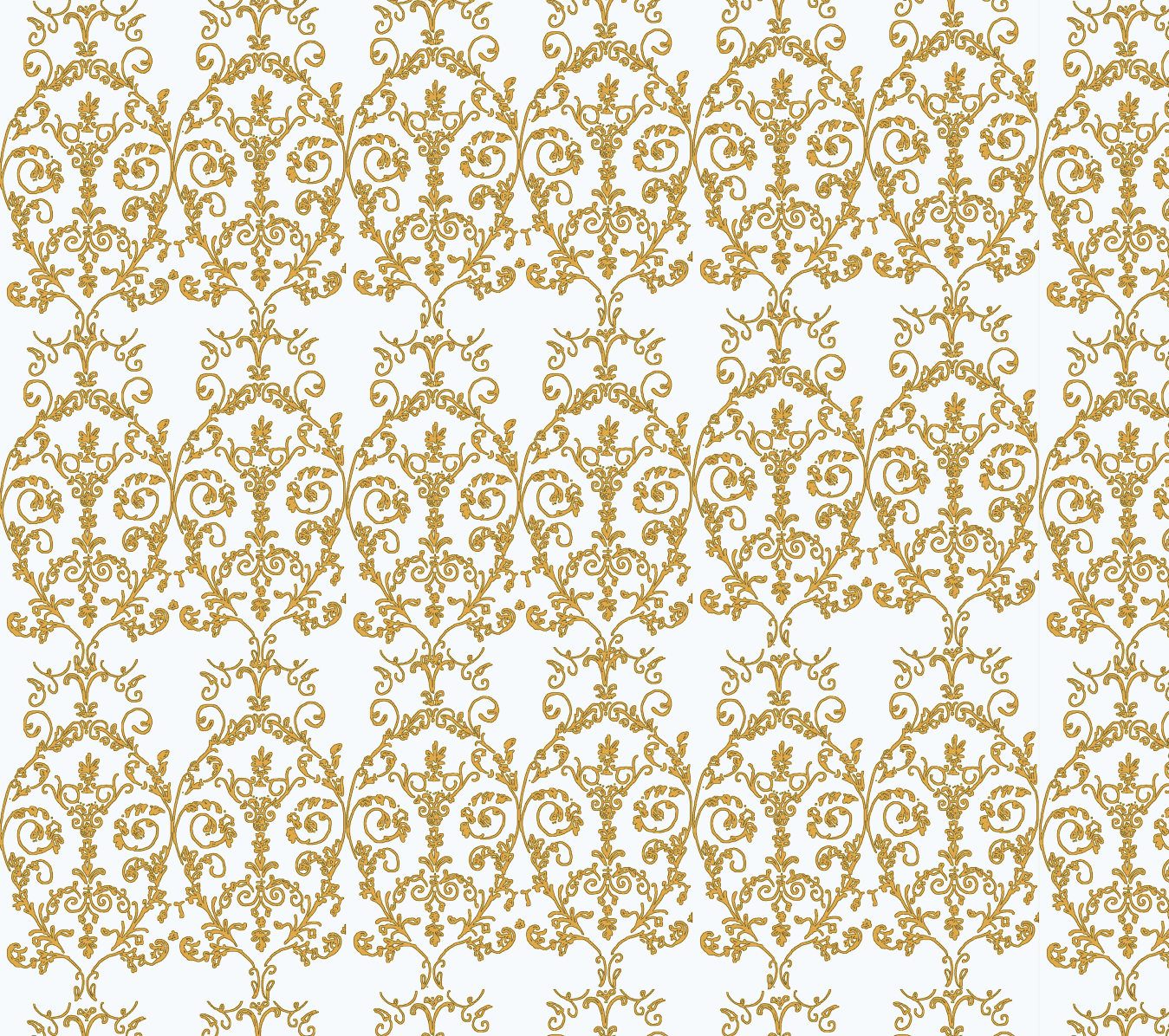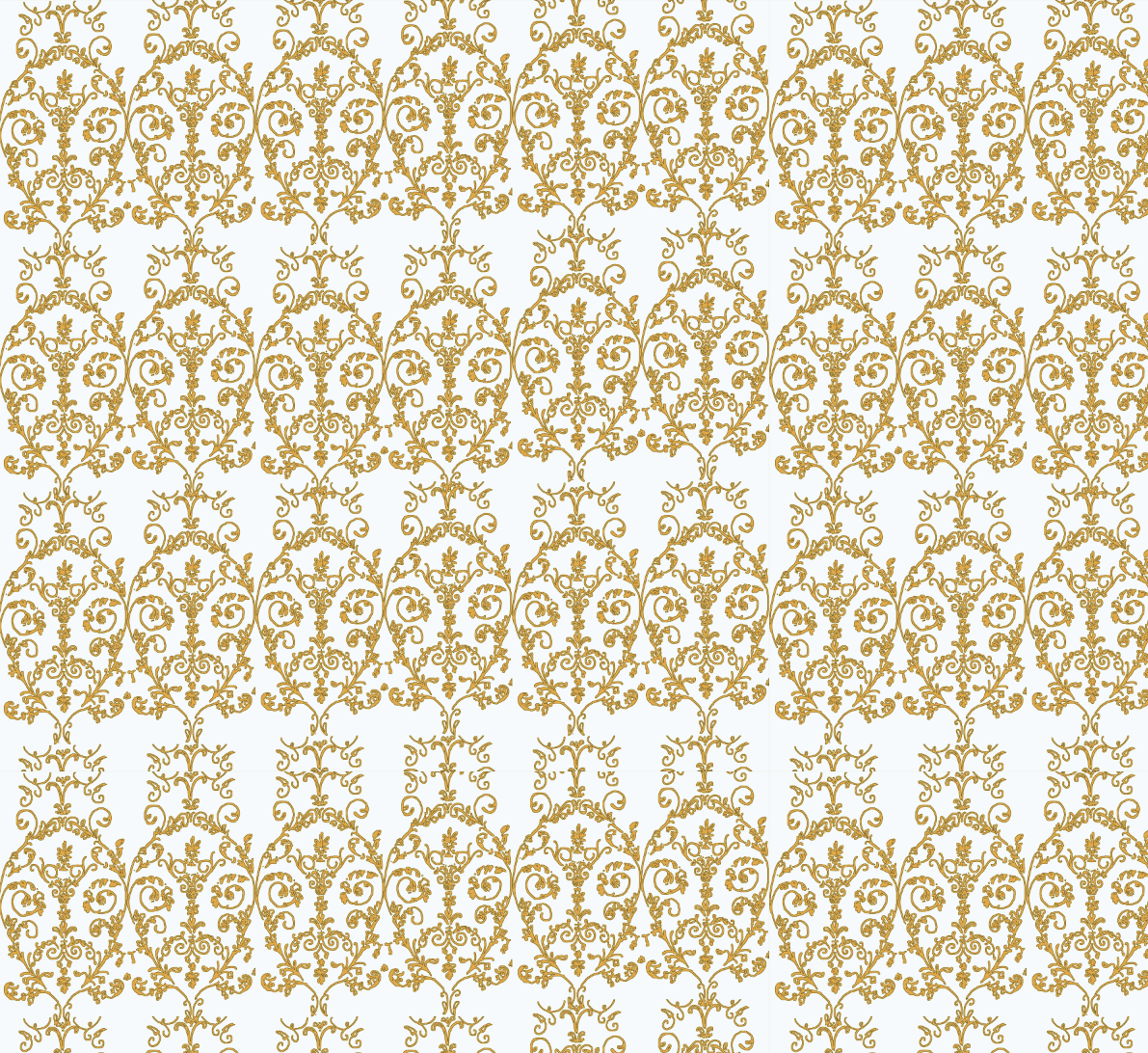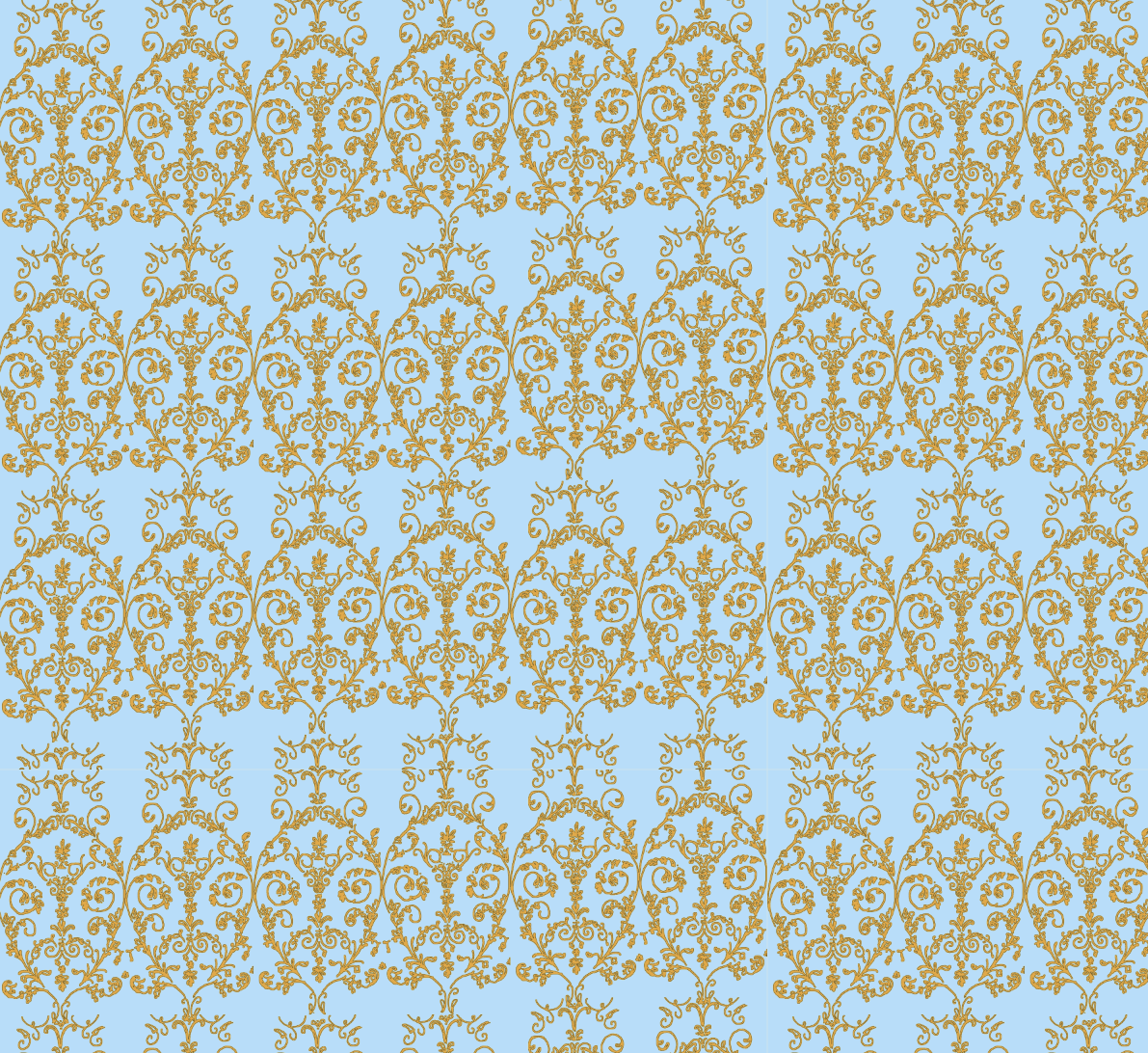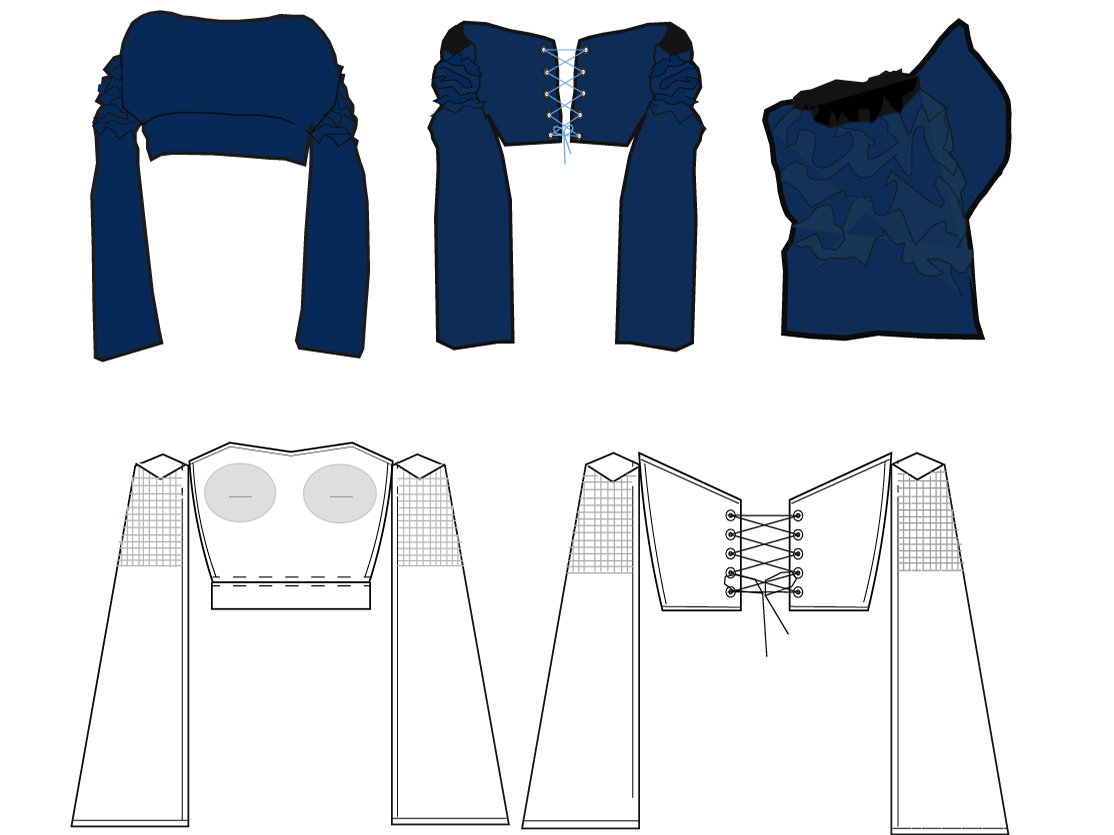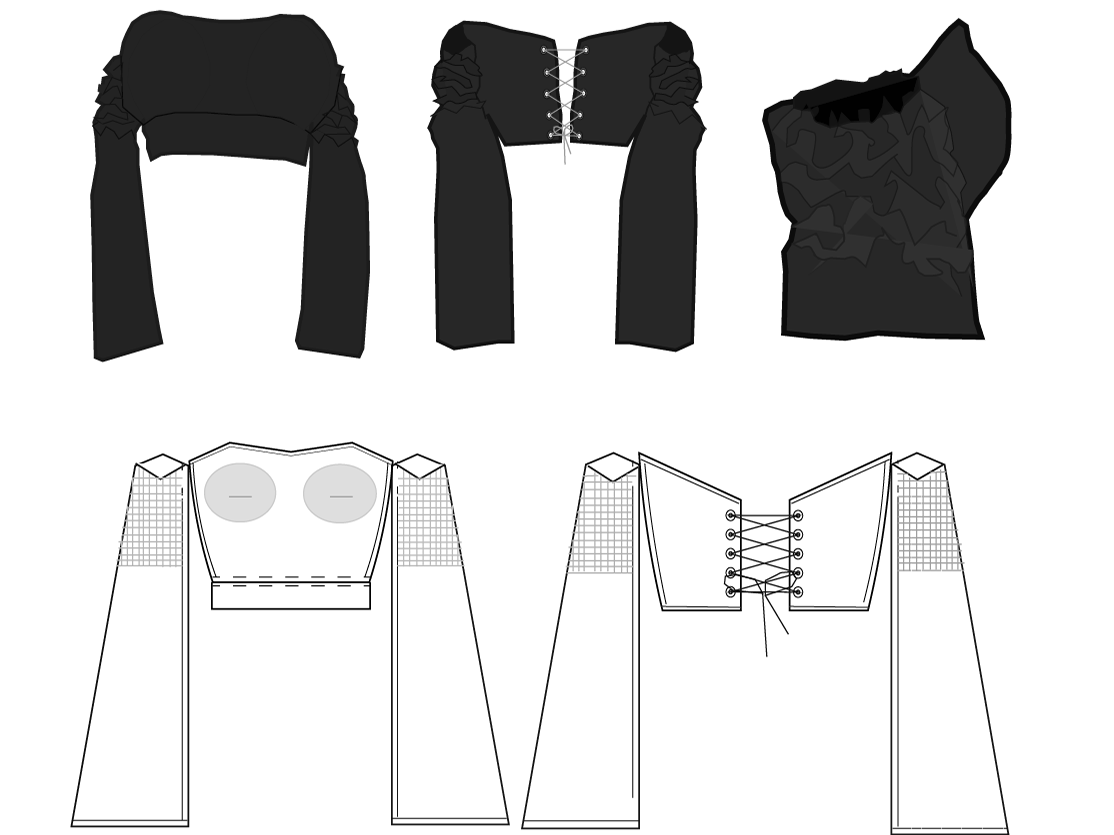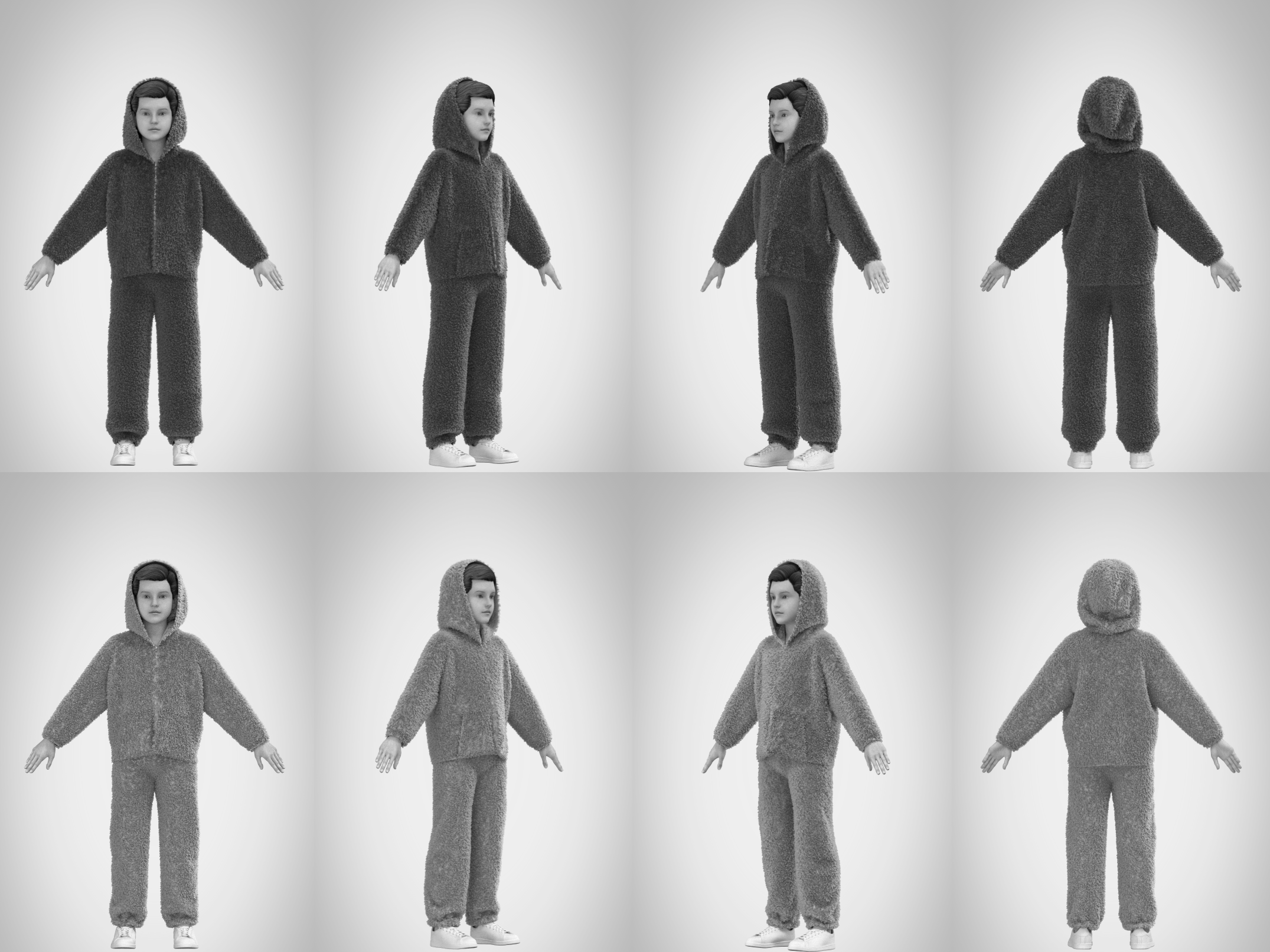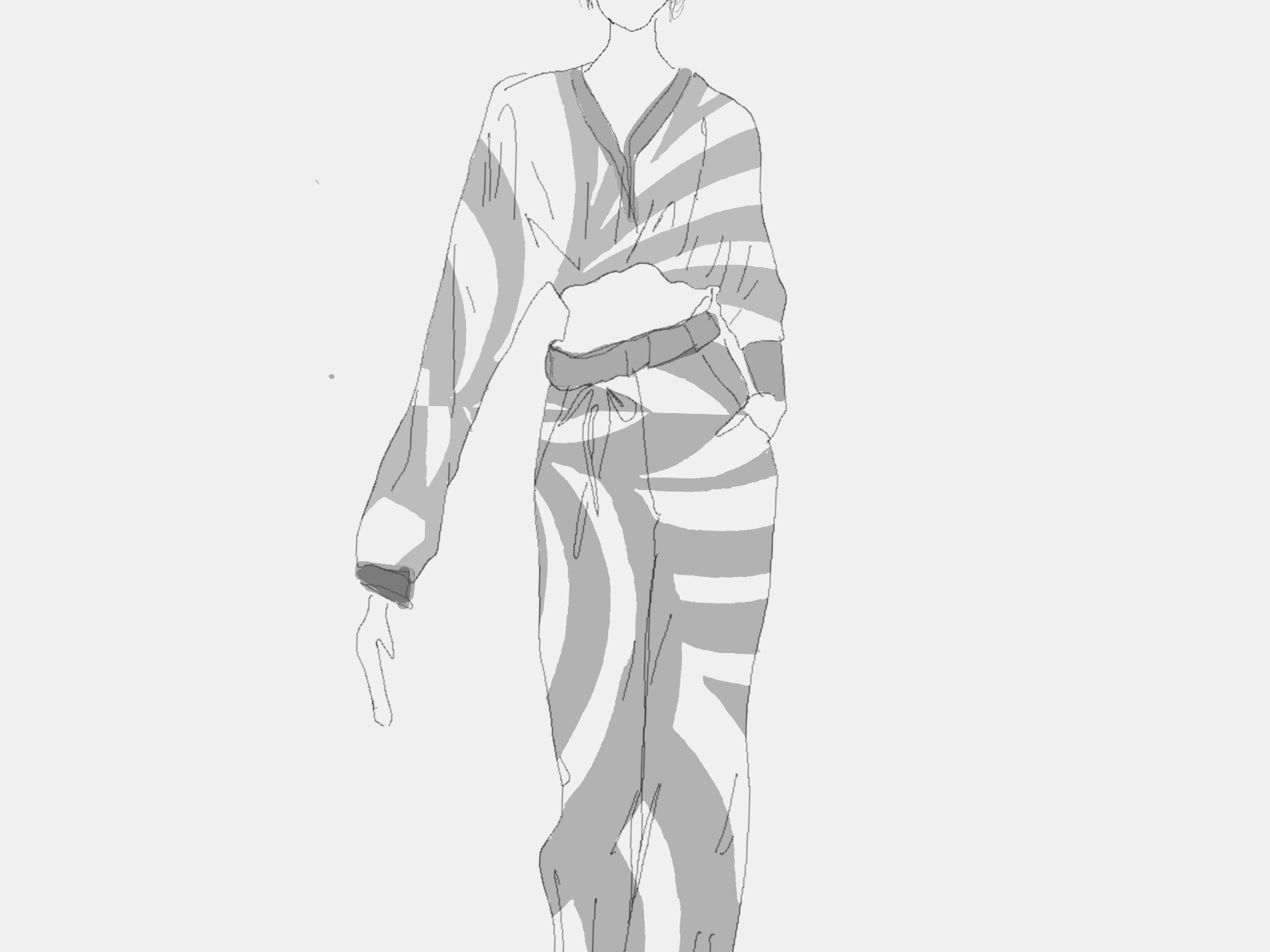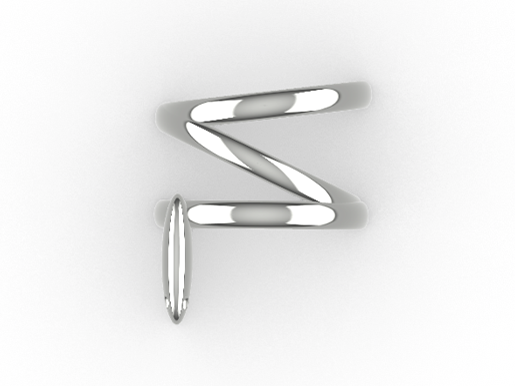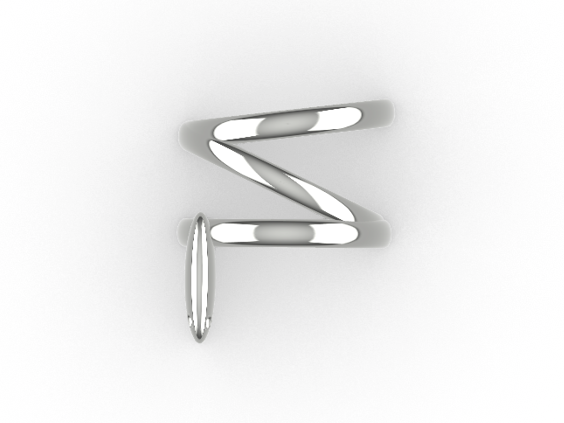1. 'BLOOM' !
A CHERRY BLOSSOM COLLECTION
This surface design collection is inspired by the on coming of 'Spring', and the bloom of sprouts, leaves and flowers after a long chilly winter. The collection celebrates spring with illustrations and a focus on some of the most beautiful, delicate and soft flowers: cherry blossoms! I have adored and admired cherry blossoms since I was young, and hope to visit Japan one day to see them in all their glory!
The color palette incorporates pastel shades of pink, green, blue, yellow in combination with black and white for vibrant and fun contrasts in the surface design repeats!

'Bloom' Pattern 1:
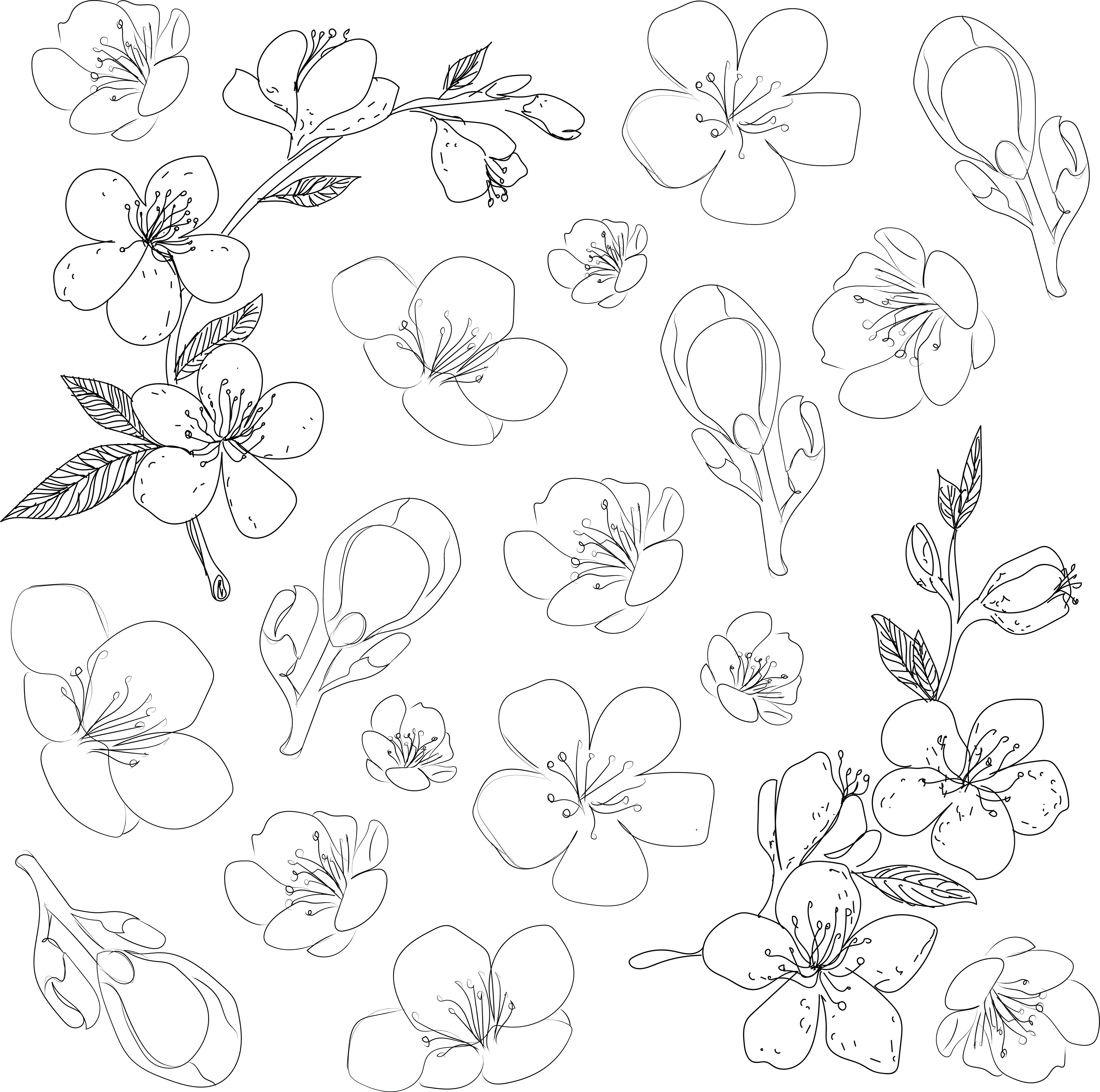
Pattern development: outlines. Adobe Illustrator

Pattern development: color fill. Adobe Illustrator.

Pattern development: Color, no outlines. Adobe Illustrator.

16"x16". Straight repeat, Adobe Photoshop.
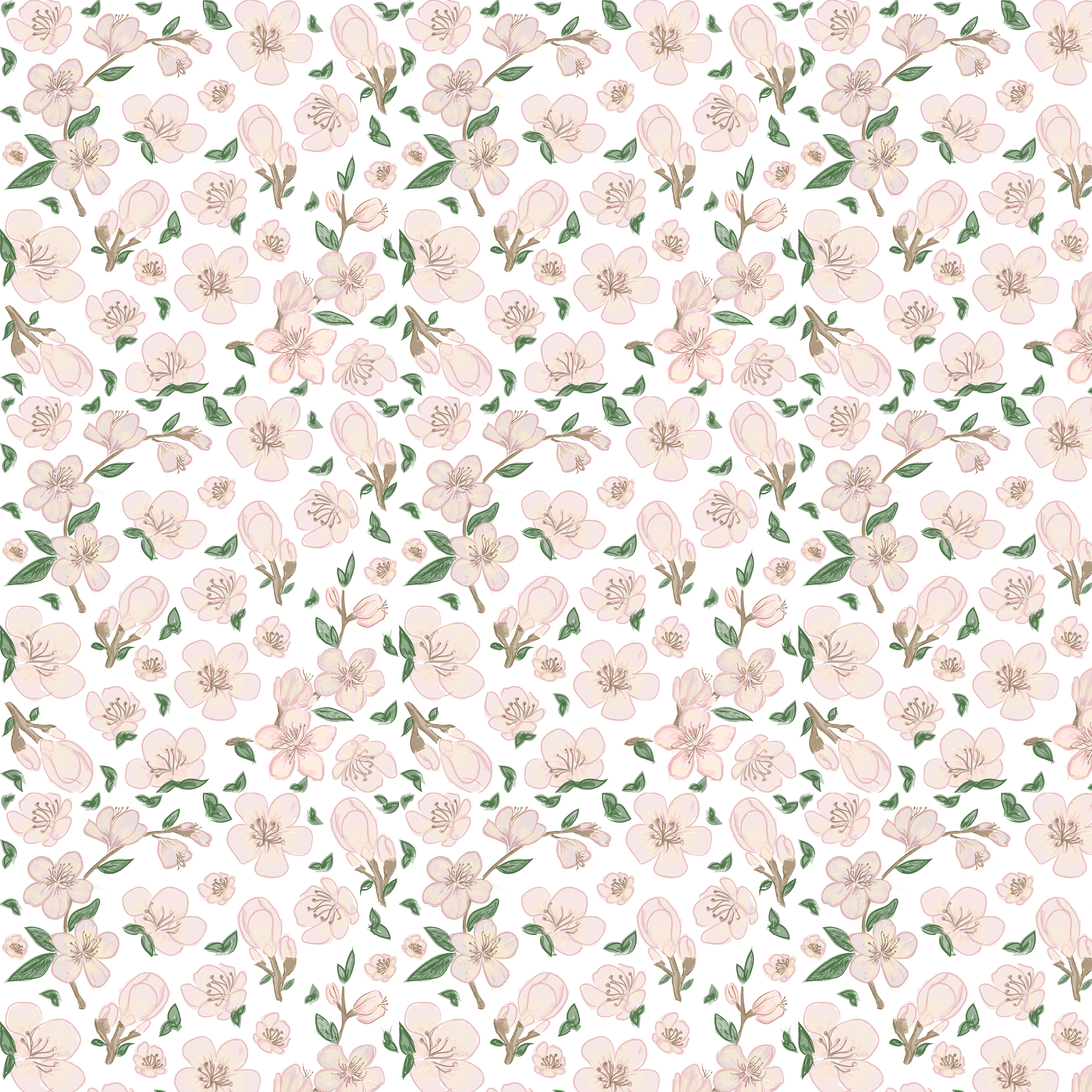
32"x32". Straight repeat, Adobe Photoshop.

48"x48". Straight repeat, Adobe Photoshop.

Pattern unit: Color way 2

16"x16". Straight repeat, Adobe Photoshop.
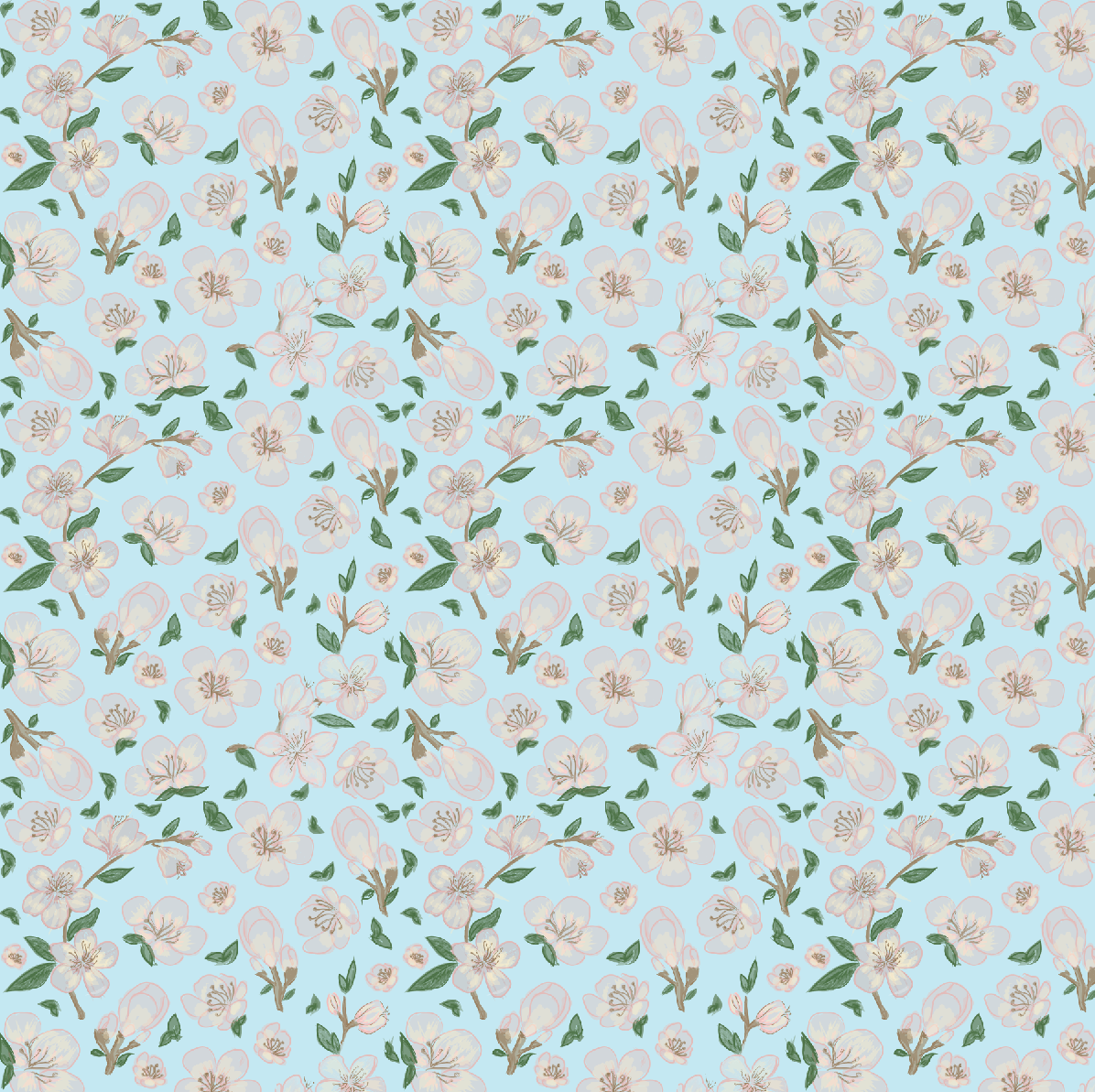
32"x32". Straight repeat, Adobe Photoshop.

48"x48". Straight repeat, Adobe Photoshop.

Pattern unit: Colorway 3
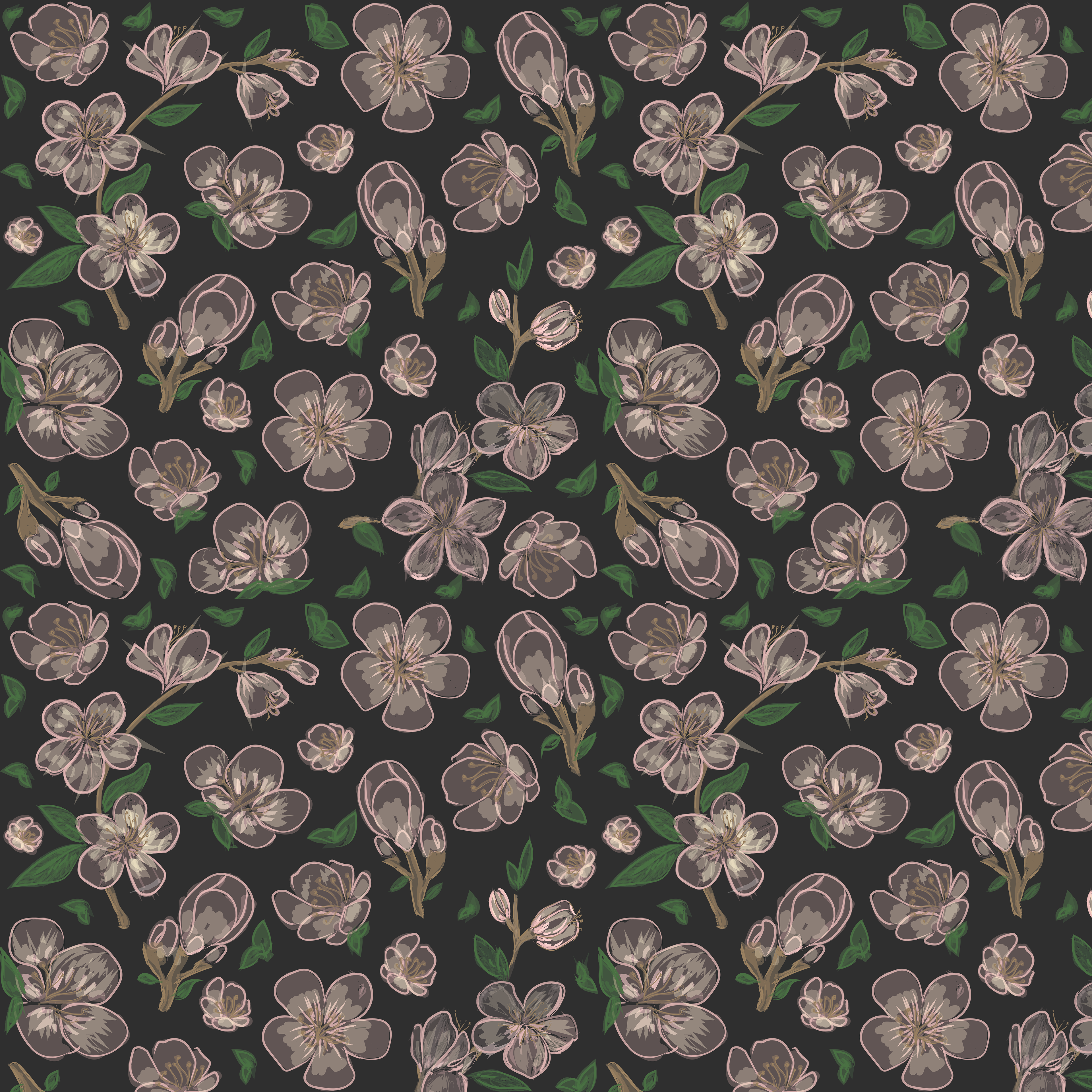
16"x16". Straight repeat, Adobe Photoshop.

32"x32". Straight repeat, Adobe Photoshop.
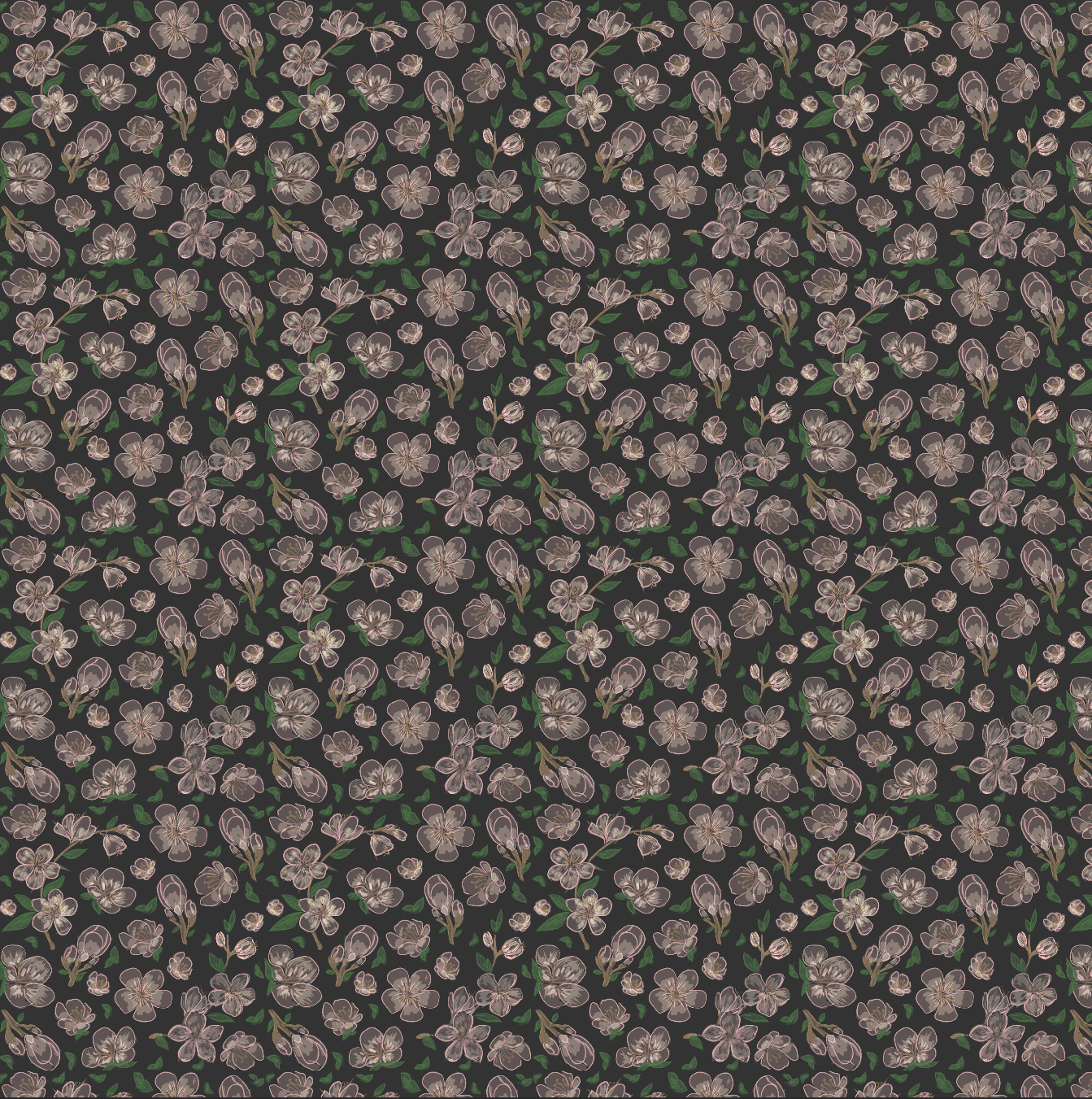
48"x48". Straight repeat, Adobe Photoshop.
'Bloom' Pattern 2
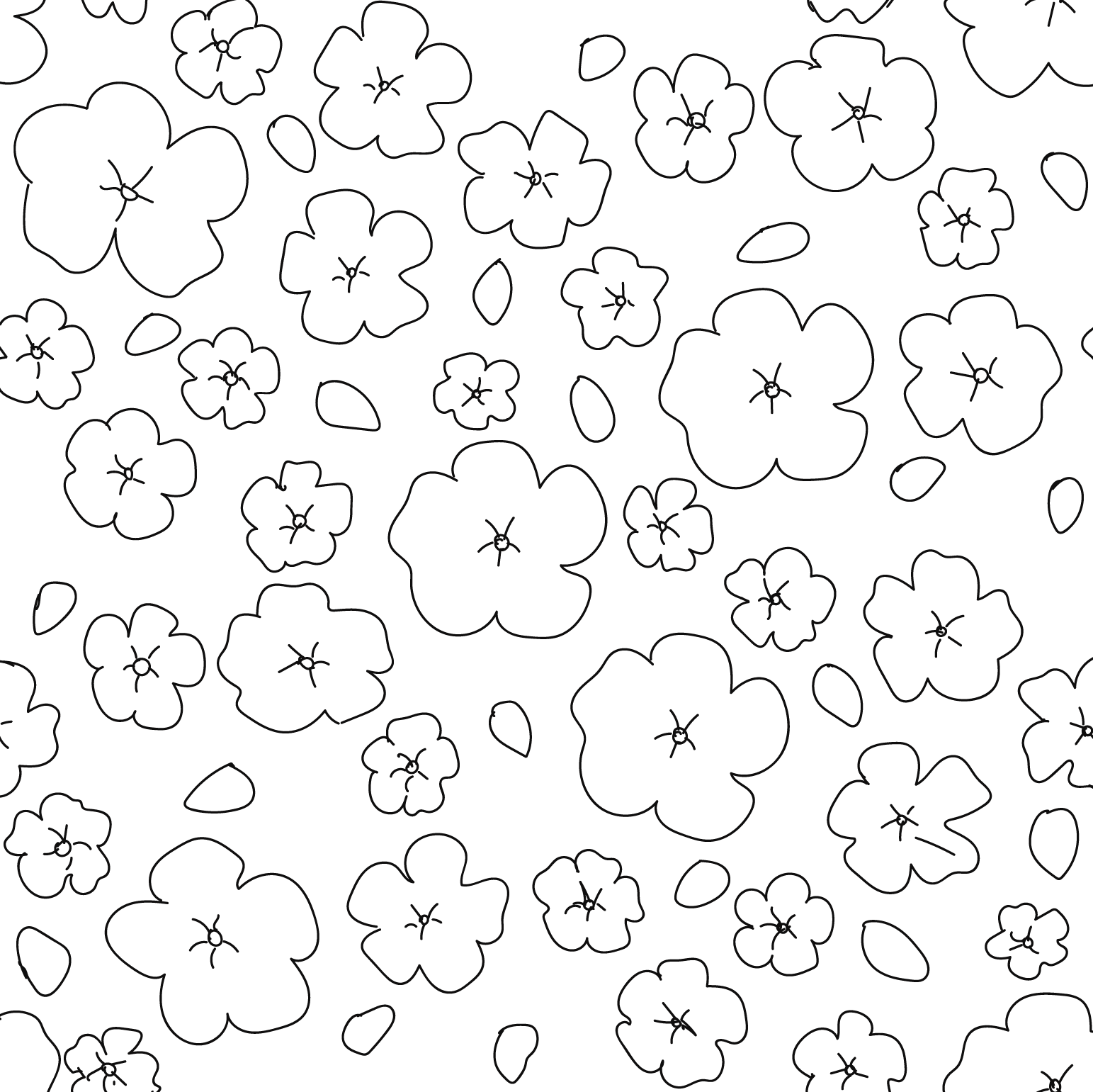
Pattern development, outlines. Adobe Illustrator.

Pattern development, ouline with color fill.

Pattern development: Colorway 1
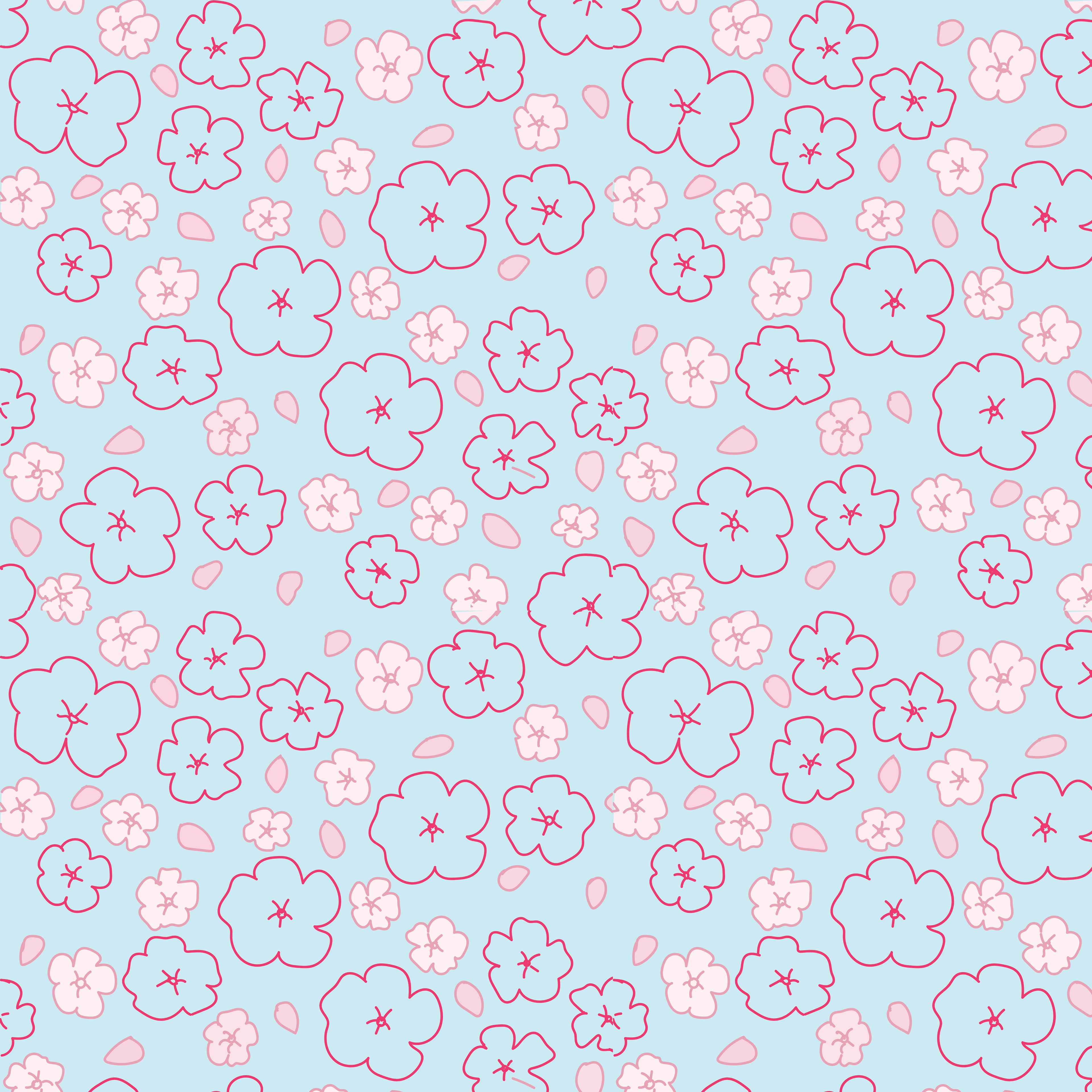
16"x16" straight repeat. Adobe Photoshop.
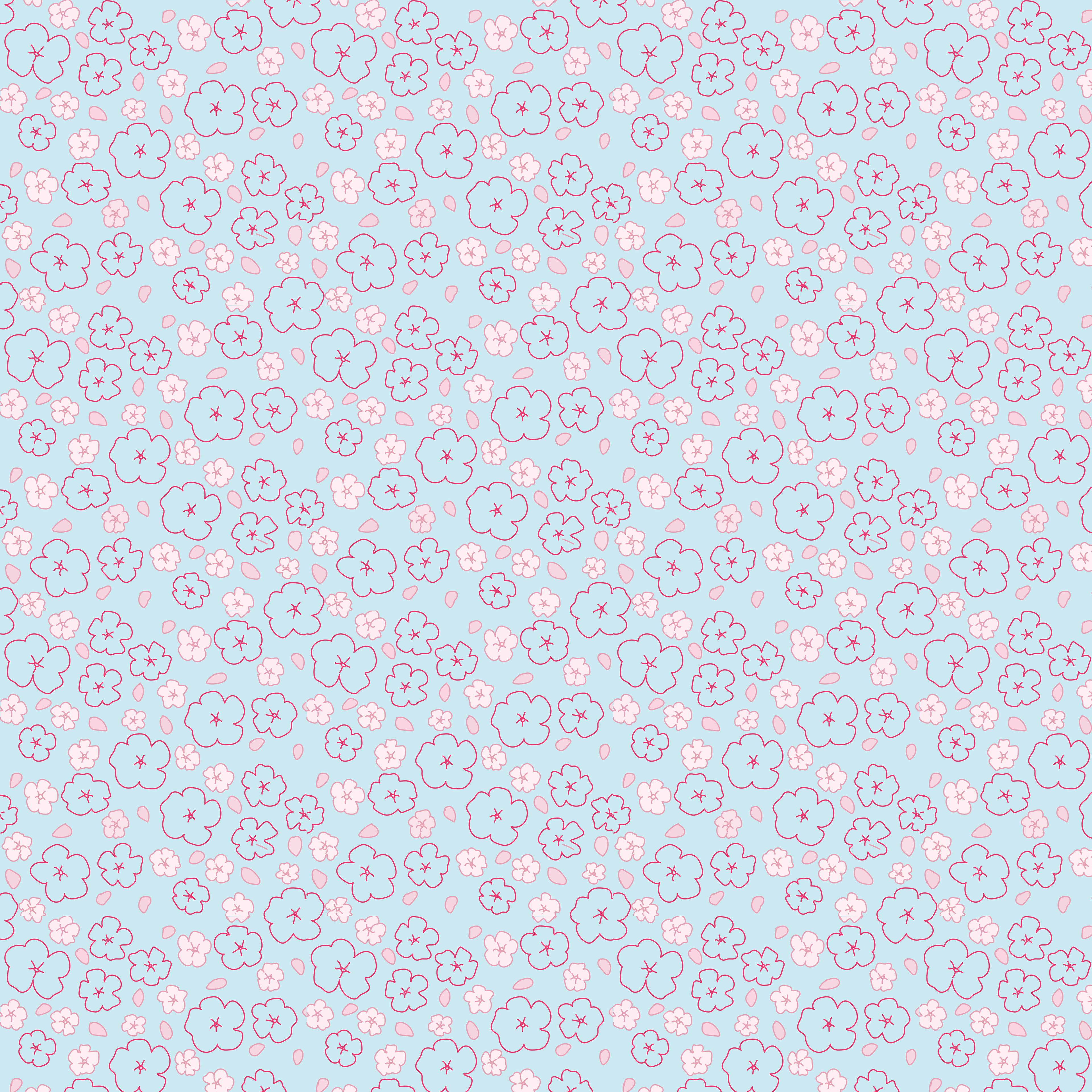
32"x32" straight repeat. Adobe Photoshop.

48"x48" straight repeat. Adobe Photoshop.
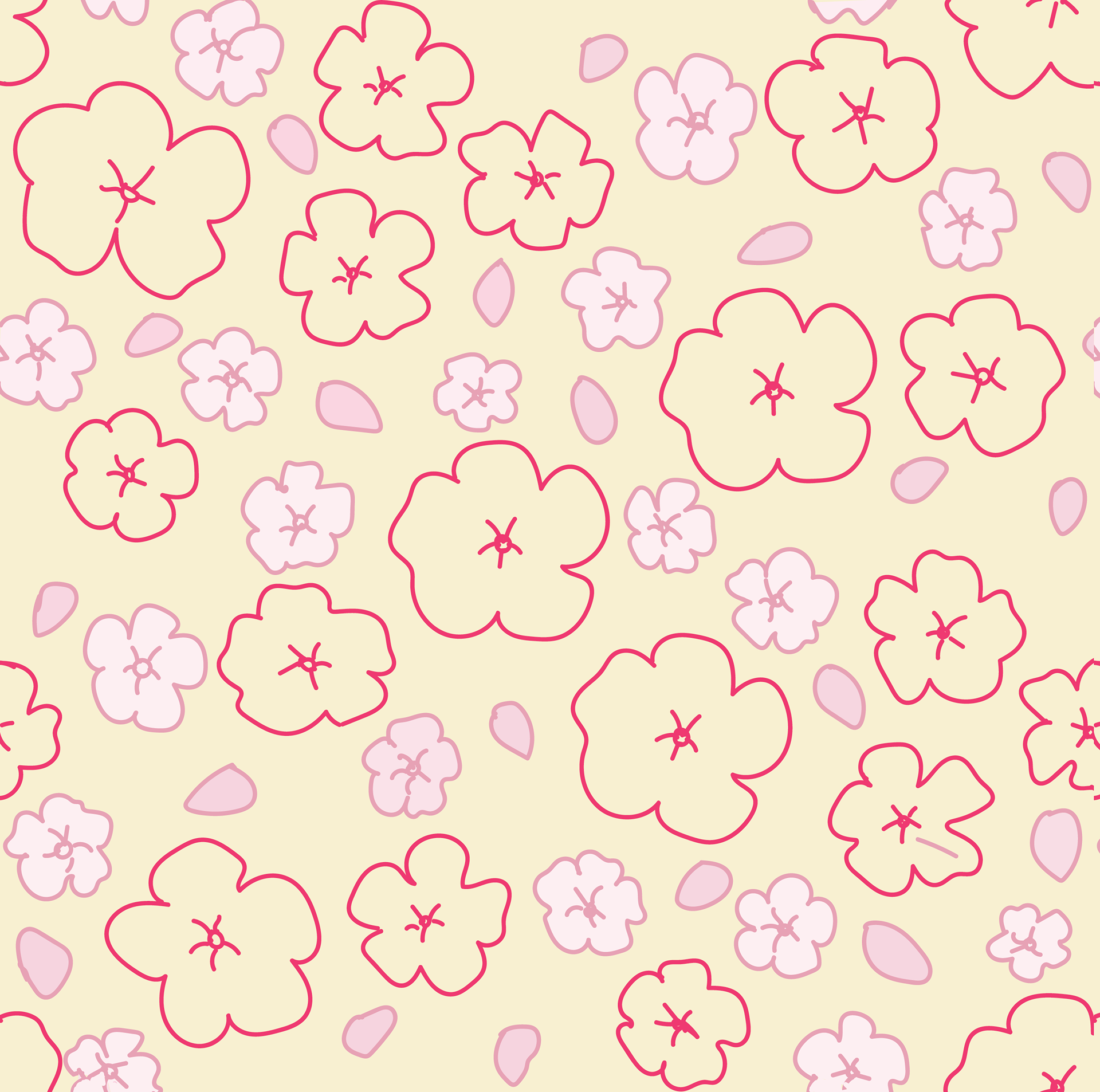
Pattern unit Colorway 2.
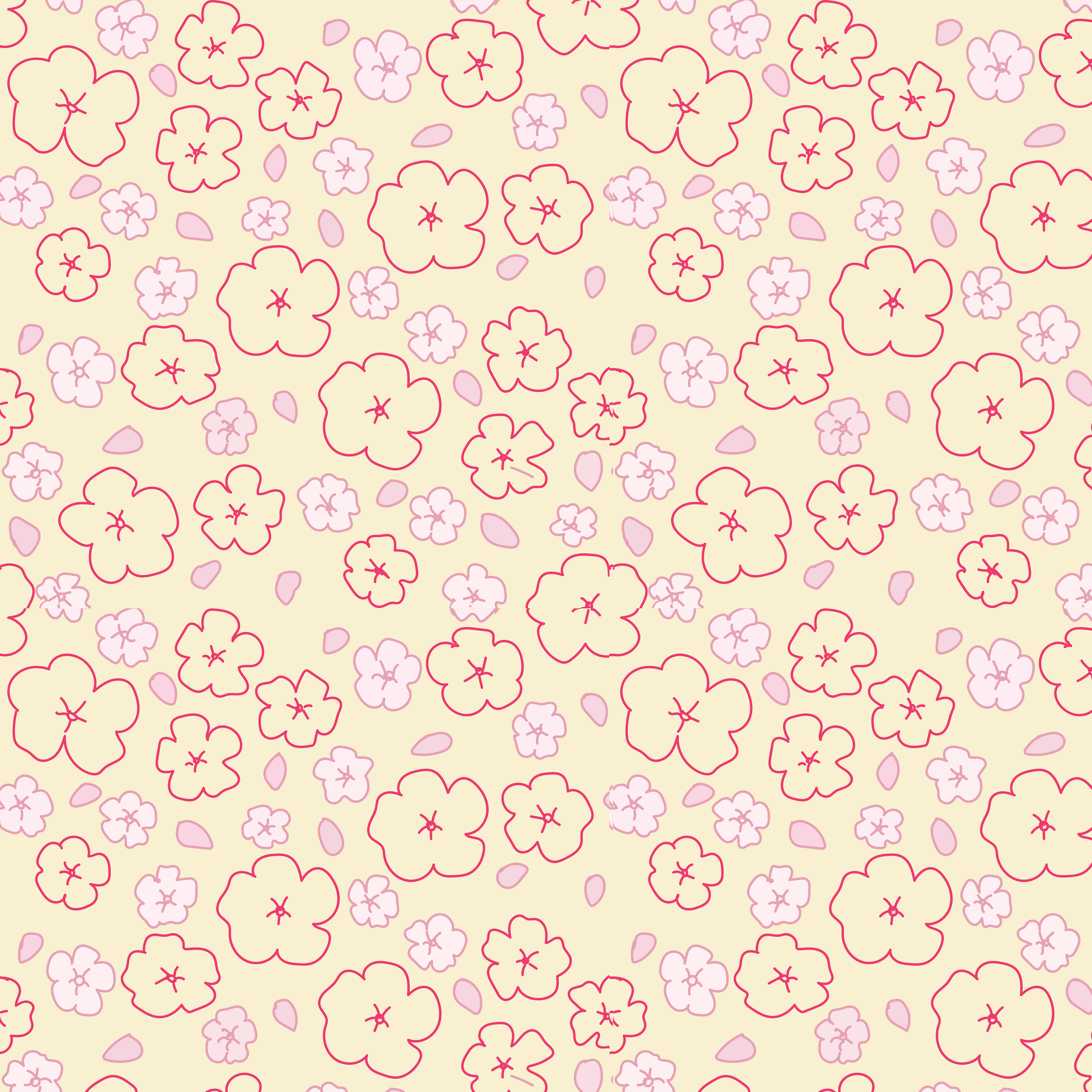
16"x16" straight repeat. Adobe Photoshop.
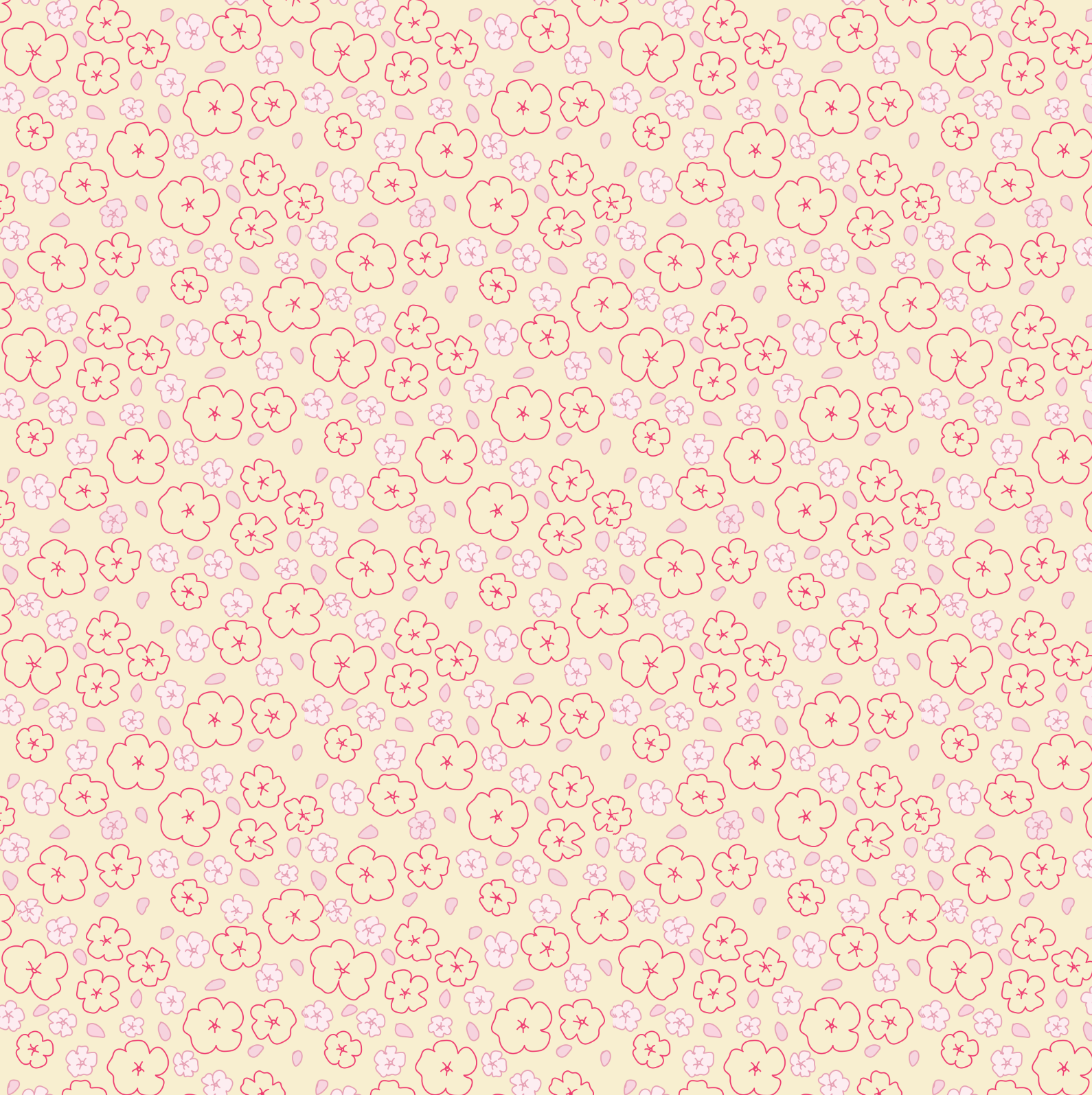
32"x32" straight repeat. Adobe Photoshop.

48"x48" straight repeat. Adobe Photoshop.
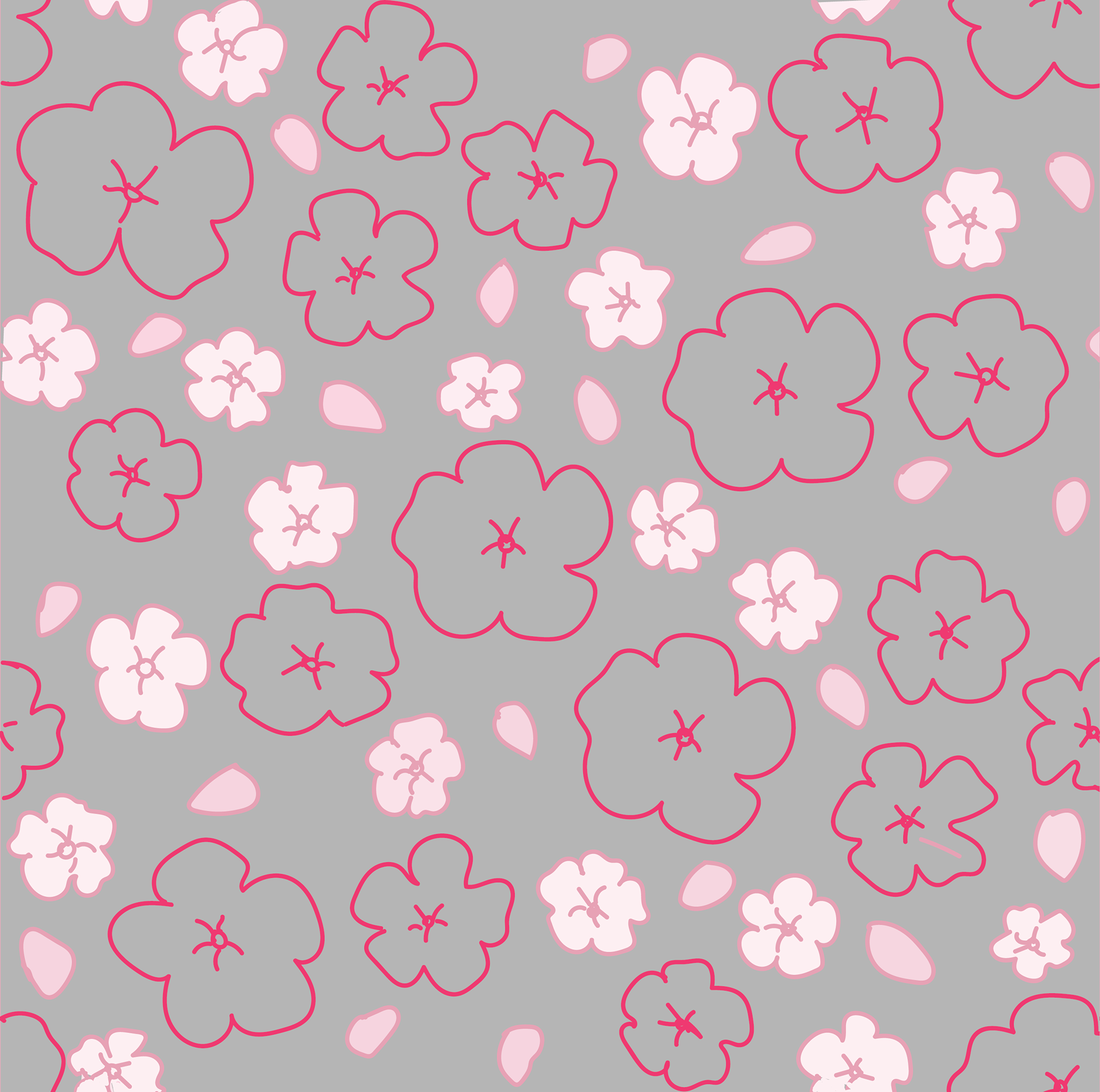
Pattern unit Colorway 3.
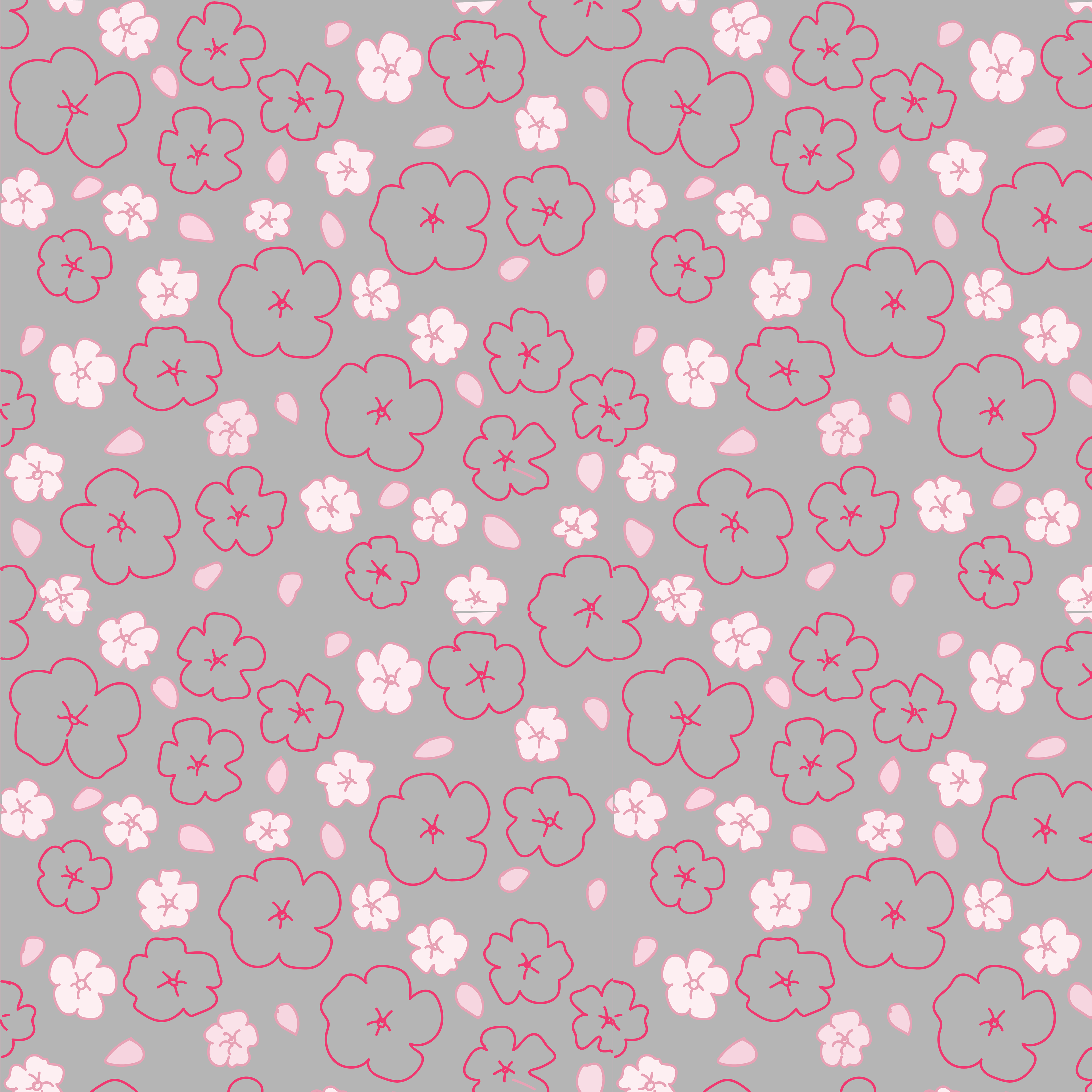
16"x16" straight repeat. Adobe Photoshop.
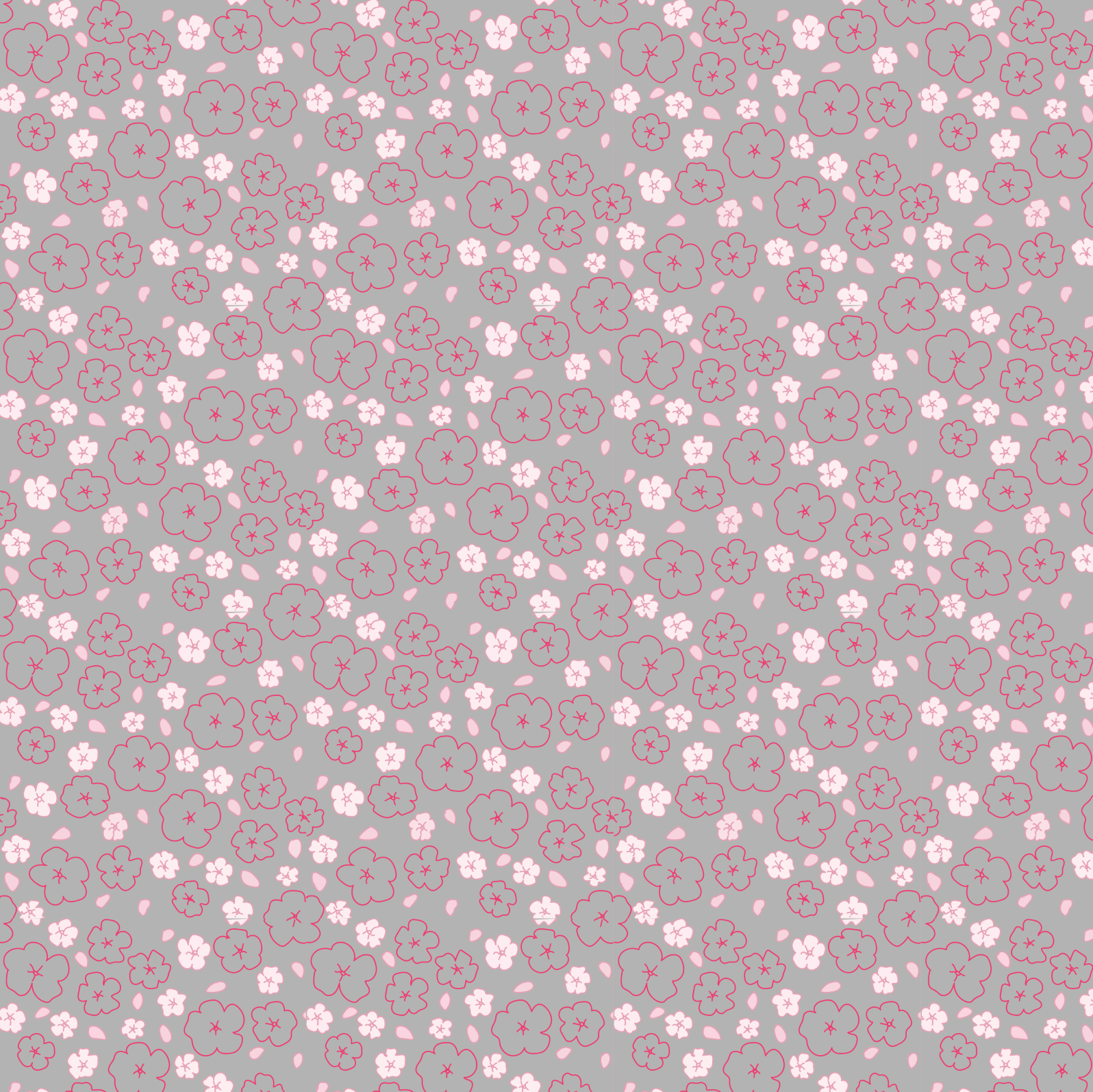
32"x32" straight repeat. Adobe Photoshop.

48"x48" straight repeat. Adobe Photoshop.
'Bloom' Pattern 3.

Pattern development: outlines. Adobe Illustrator.
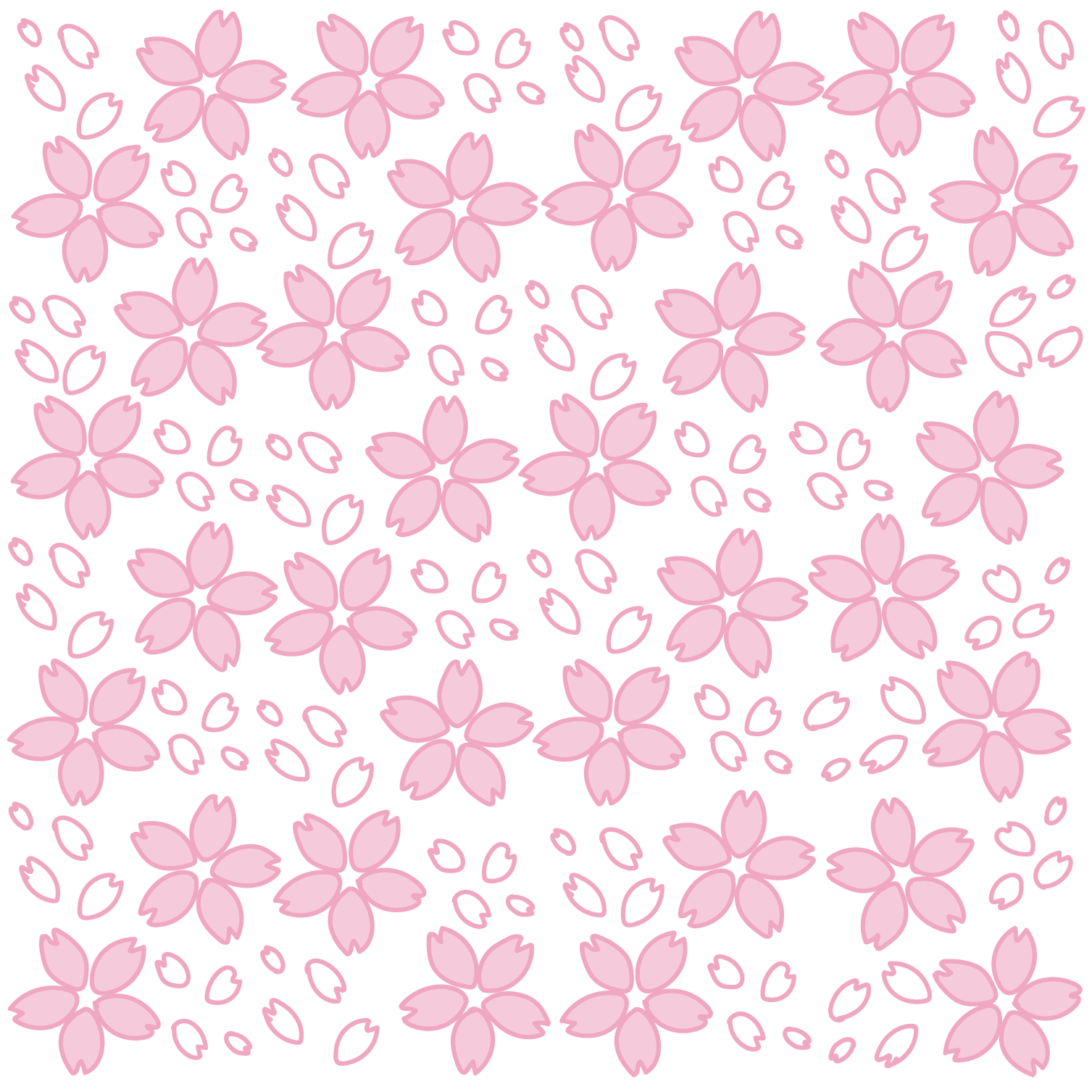
Pattern development: outlines with color fill. Adobe Illustrator.

Pattern development: Colorway 1.
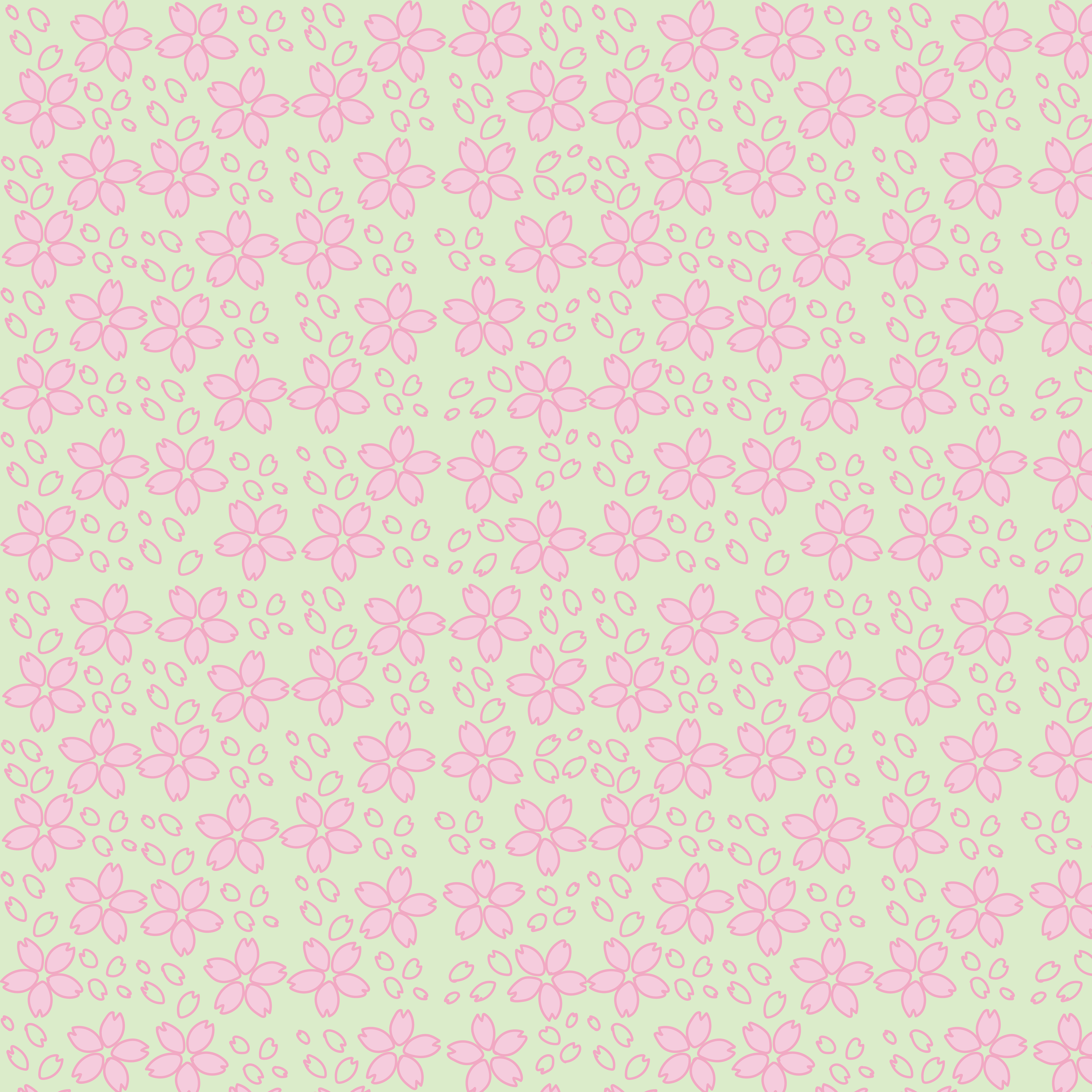
16"X16" straight repeat. Adobe Photoshop.

32"x32" straight repeat. Adobe Photoshop.

48"x48" straight repeat. Adobe Photoshop.
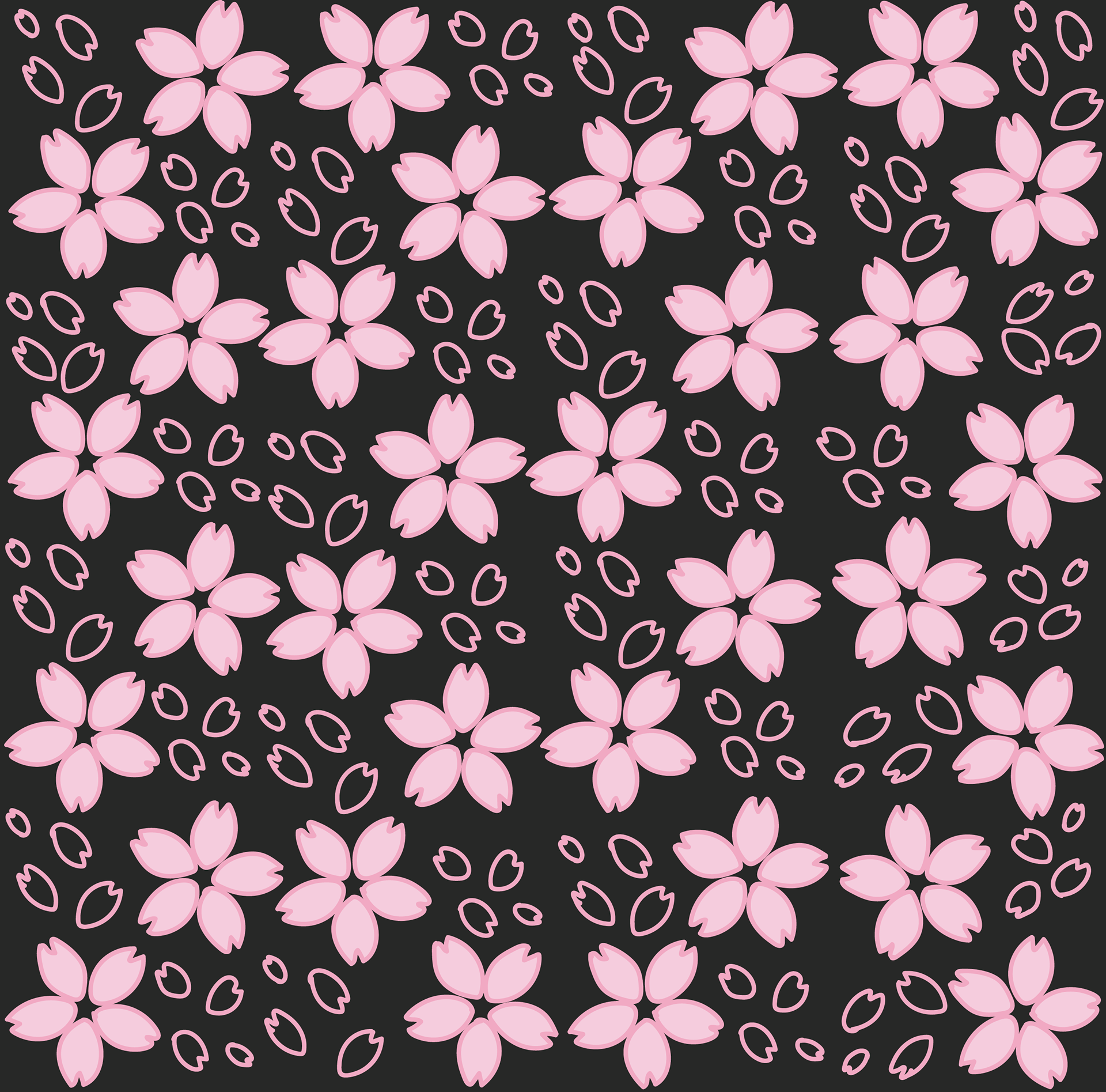
Pattern unit Colorway 2
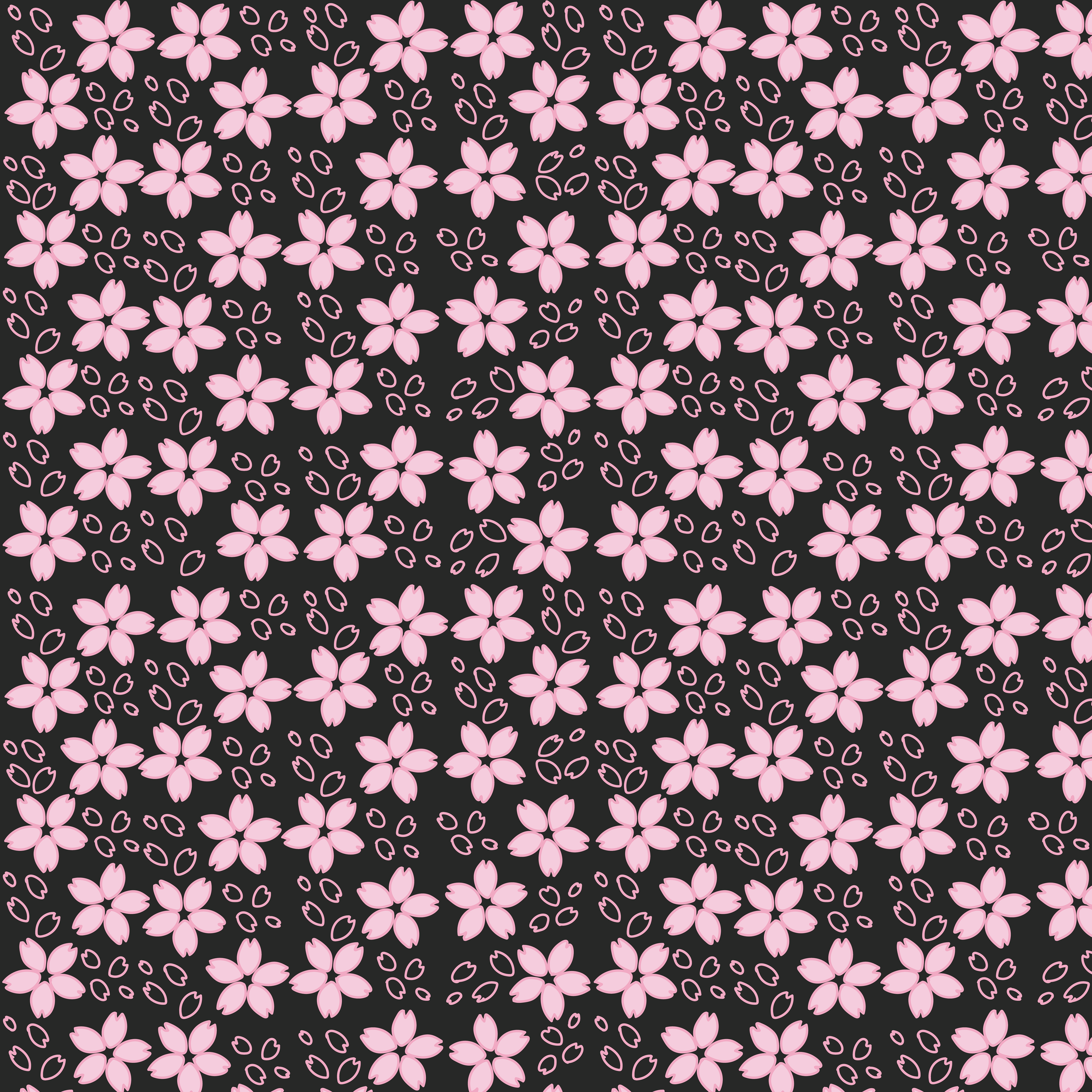
16"X16" straight repeat. Adobe Photoshop.
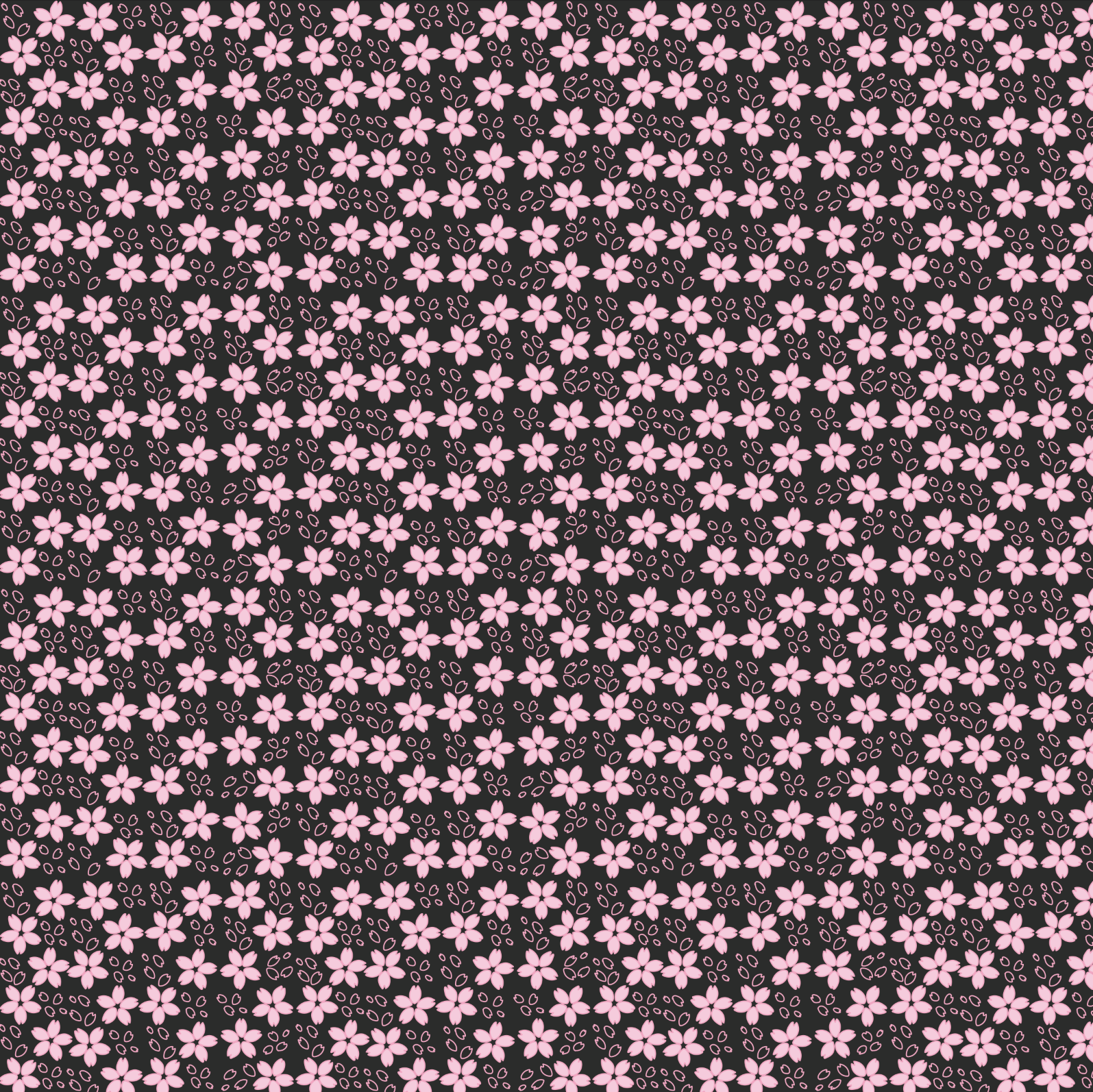
32"x32" straight repeat. Adobe Photoshop.
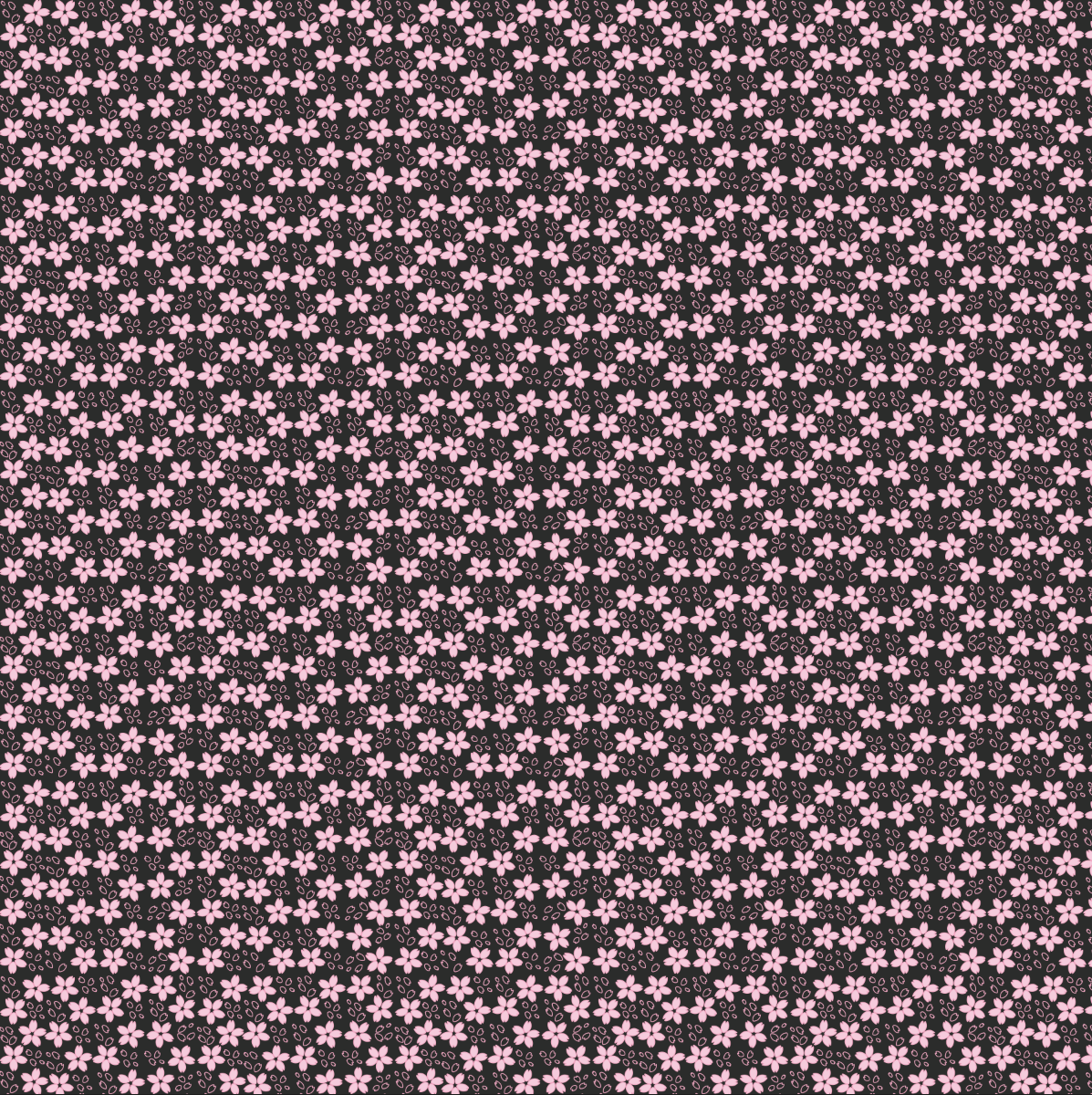
48"x48" straight repeat. Adobe Photoshop.
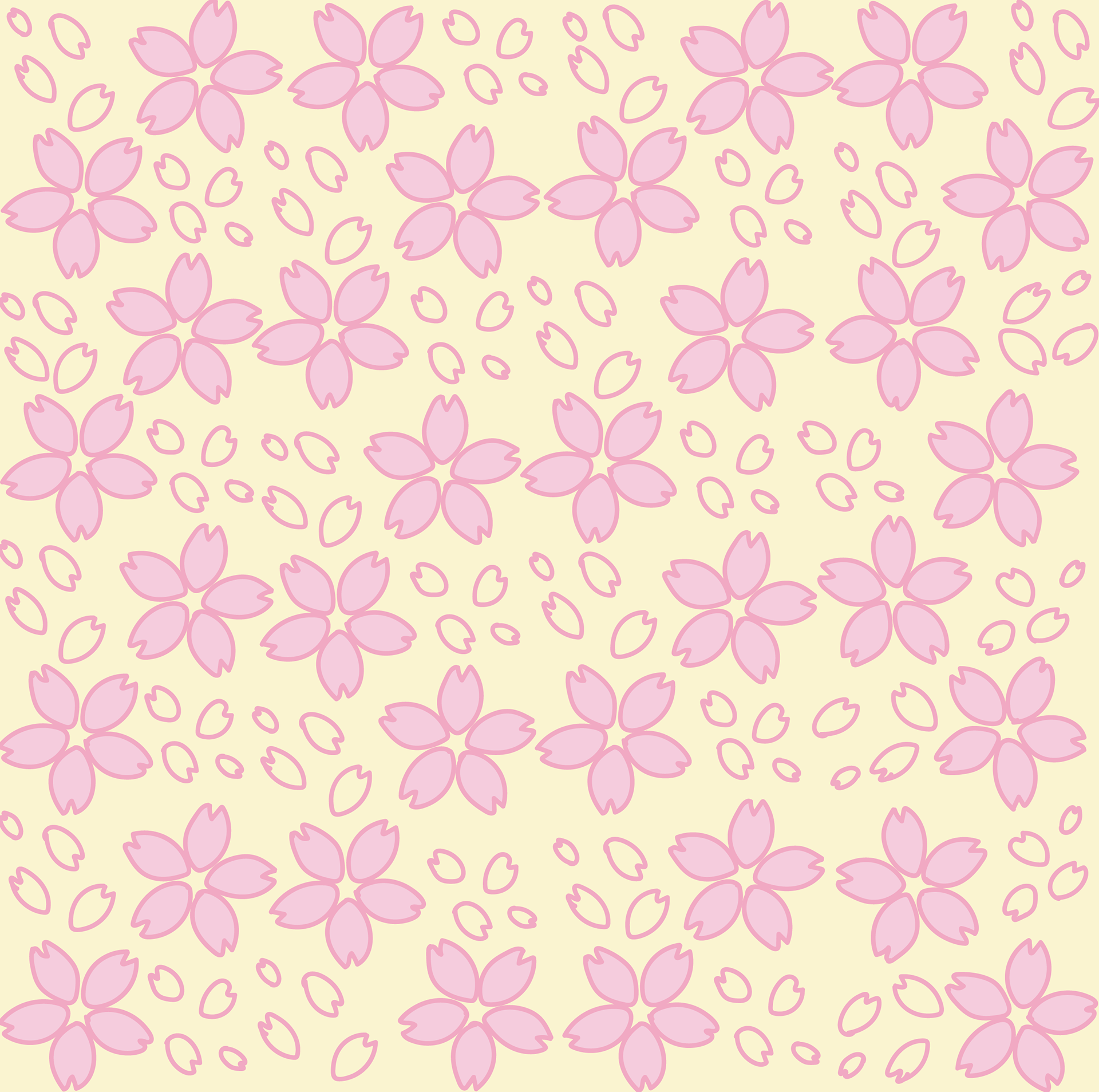
Pattern unit colorway 3.
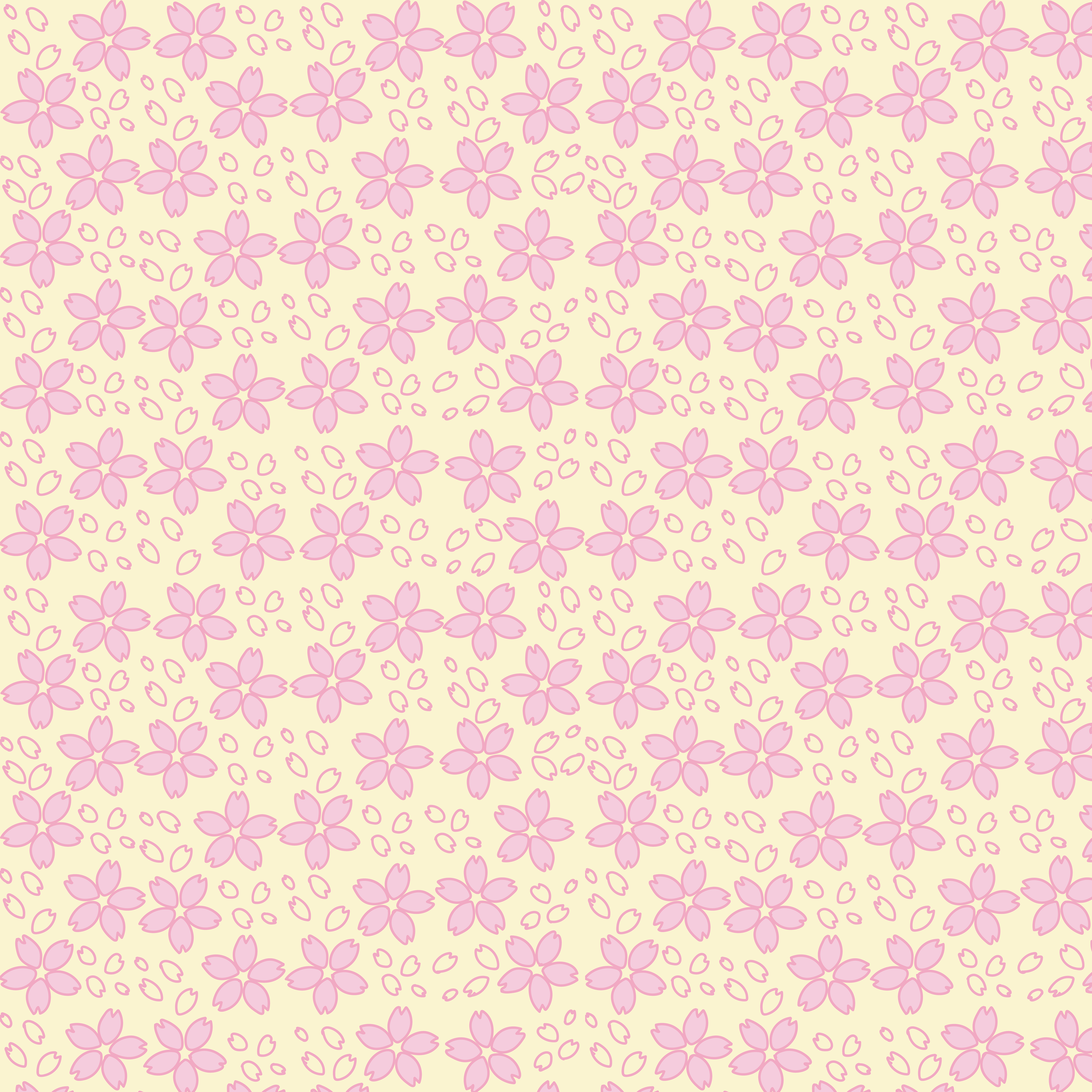
16"X16" straight repeat. Adobe Photoshop.

32"x32" straight repeat. Adobe Photoshop.

48"x48" straight repeat. Adobe Photoshop.
2. 'Panun Kasheer'
'Panun Kasheer' (Translates to : My Kashmir) is a surface design collection inspired from Kashmiri motifs as seen in intricate 'Kashida/Aari' embroidery work. As a Kashmiri, I have grown up seeing these motifs around my home, from cushion covers to curtains to blankets. During my undergraduate studies, as I pursued my education and career far away from my homeland, I intended to express my nostalgia for my culture's traditional patterns and motifs through this collection!
- Half drop repeat, developed on Adobe Illustrator and Adobe Photoshop. -
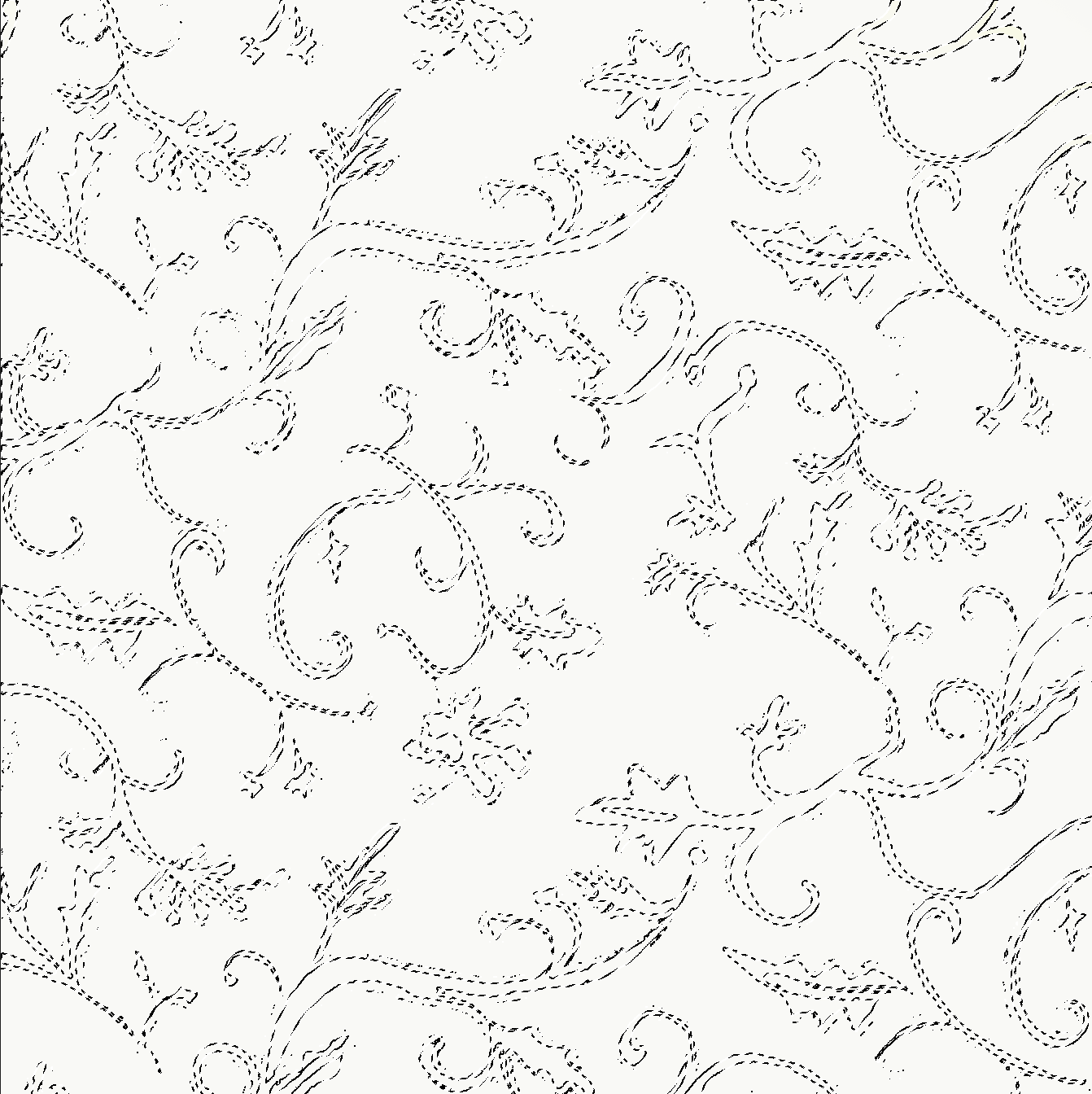




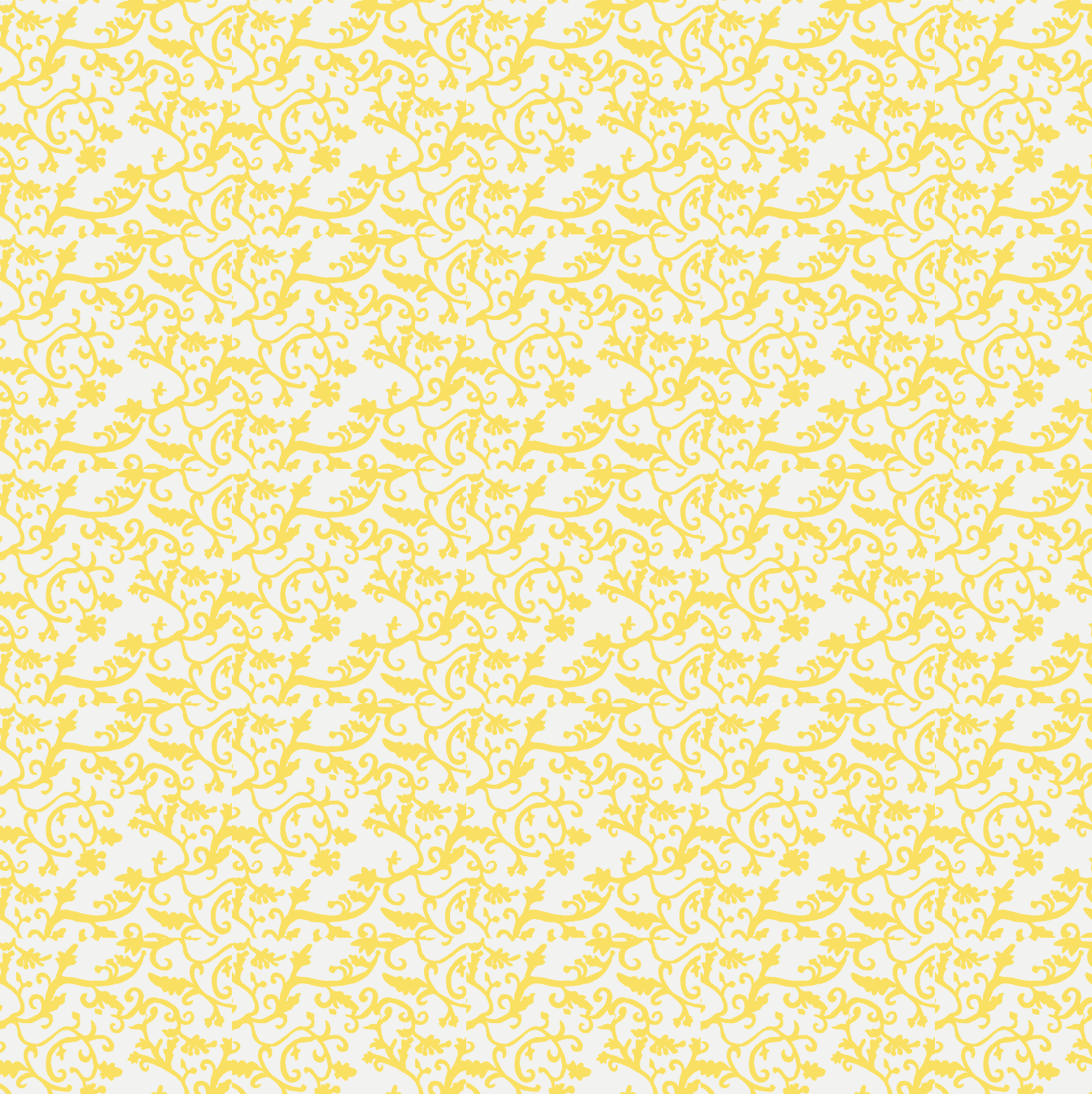


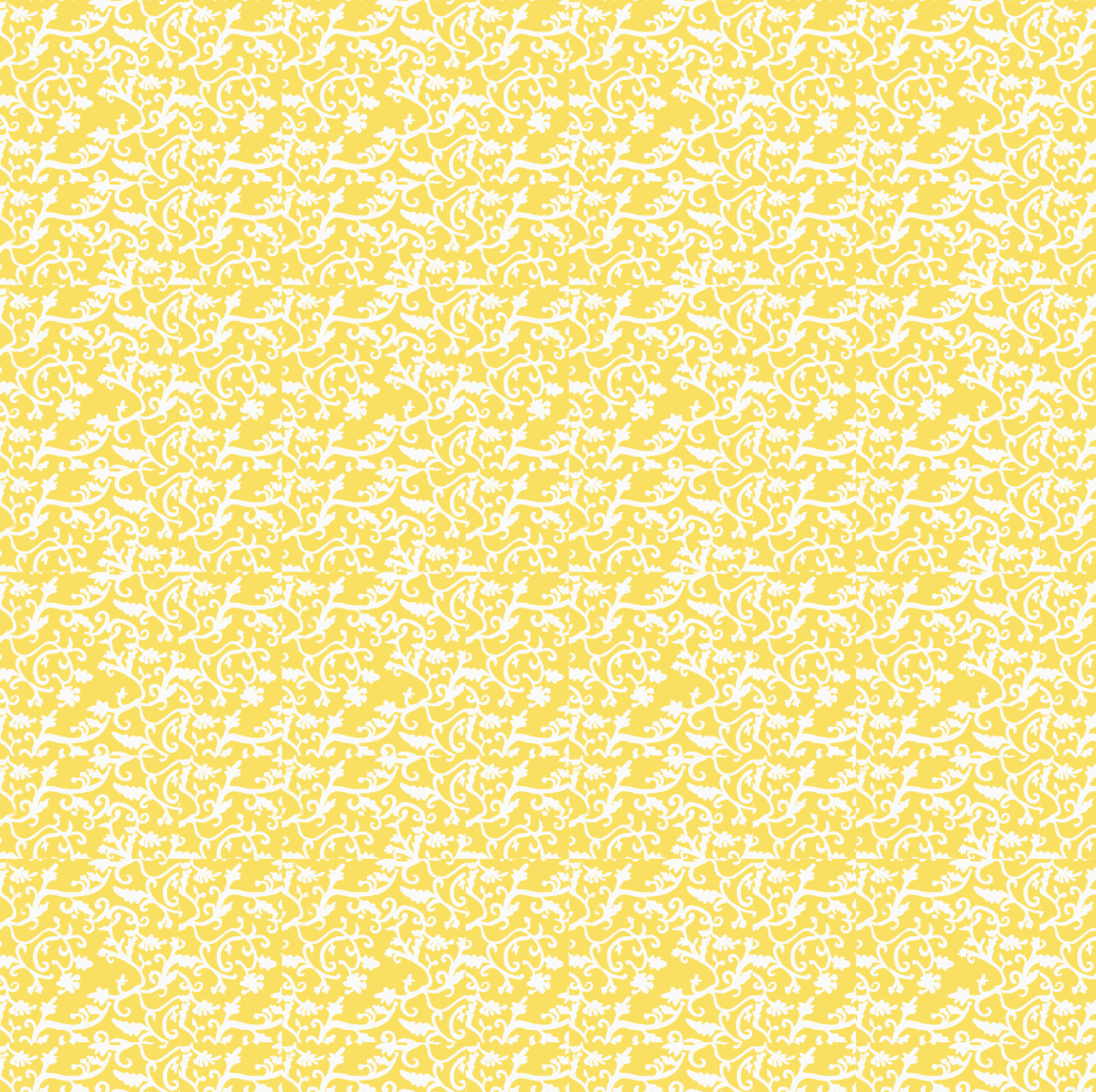
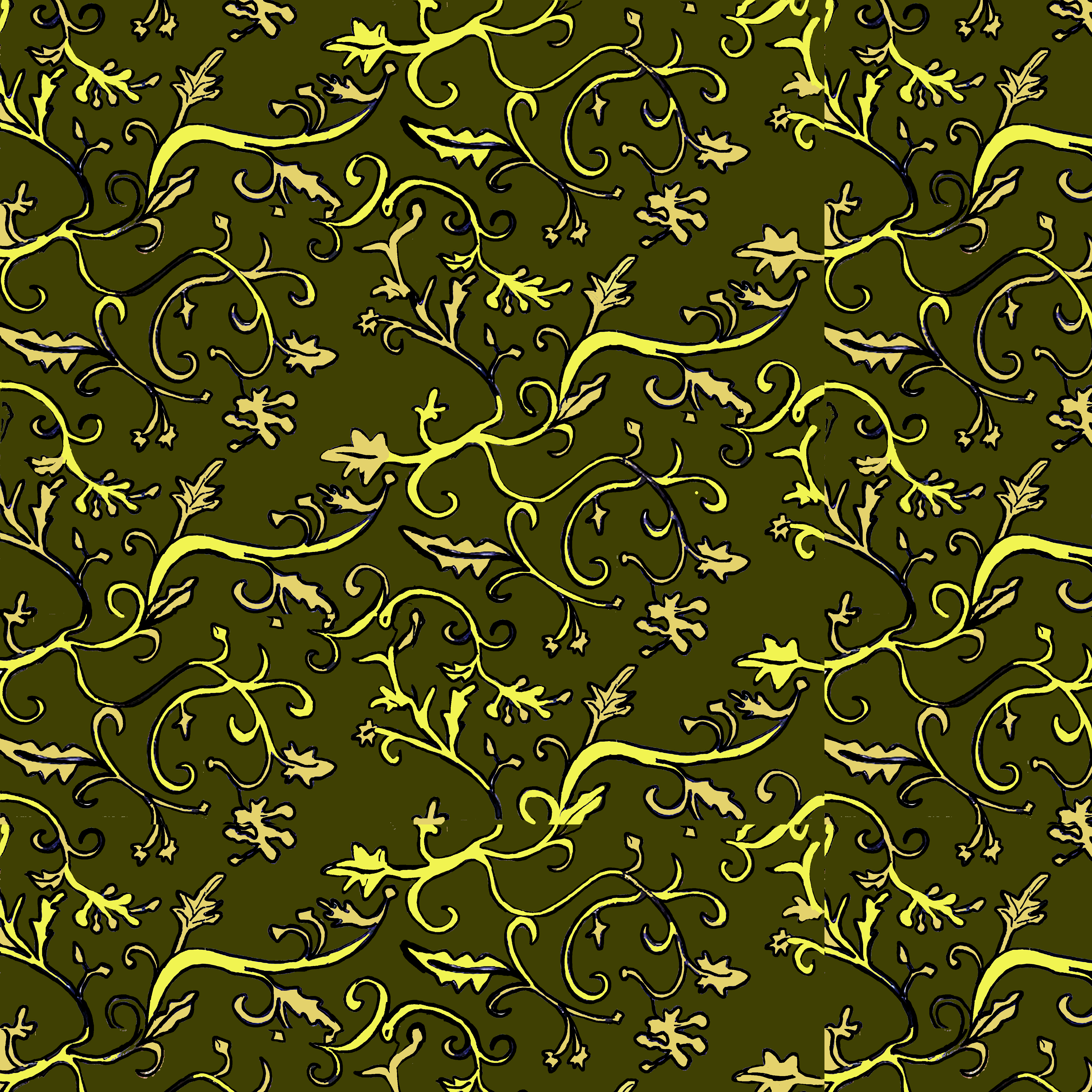


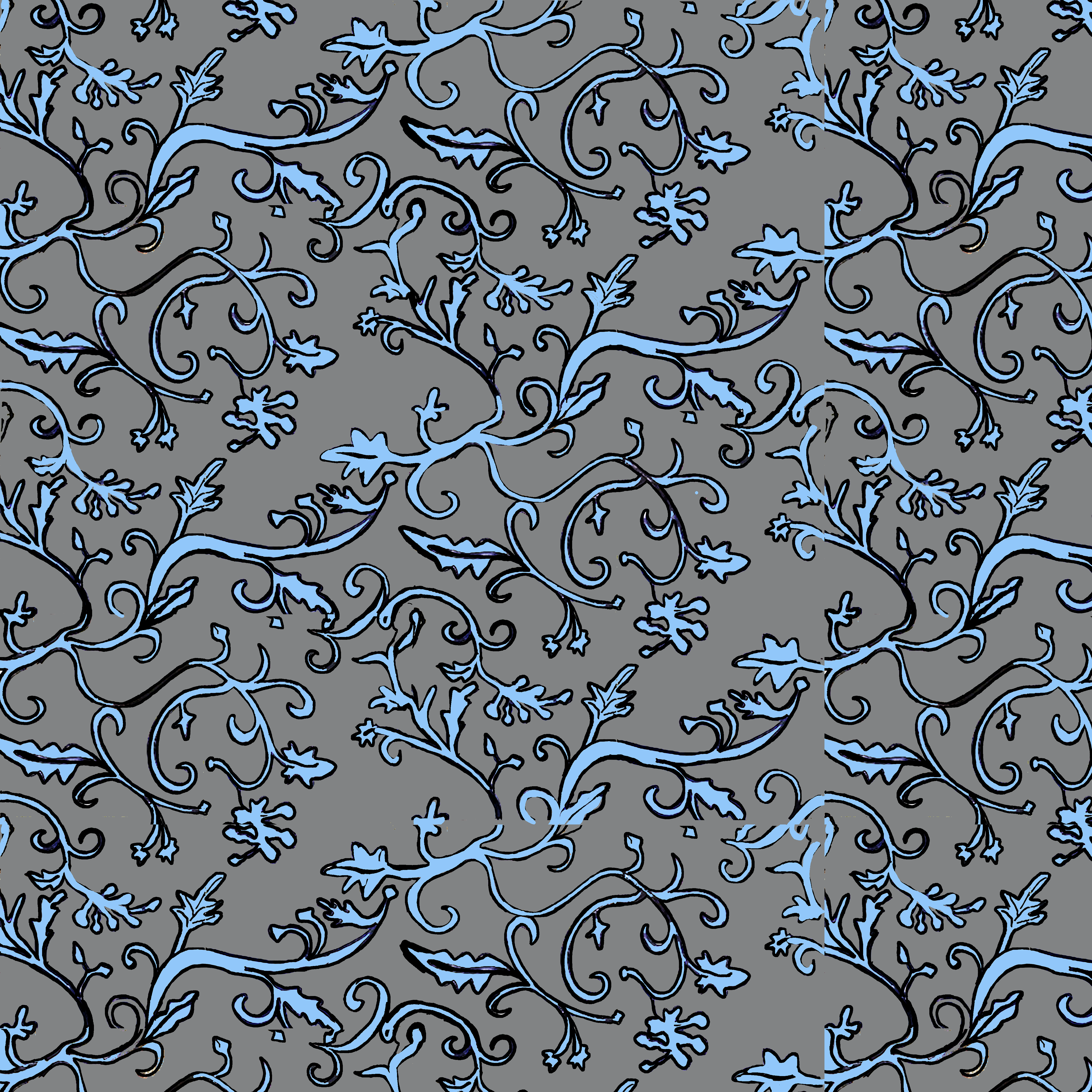

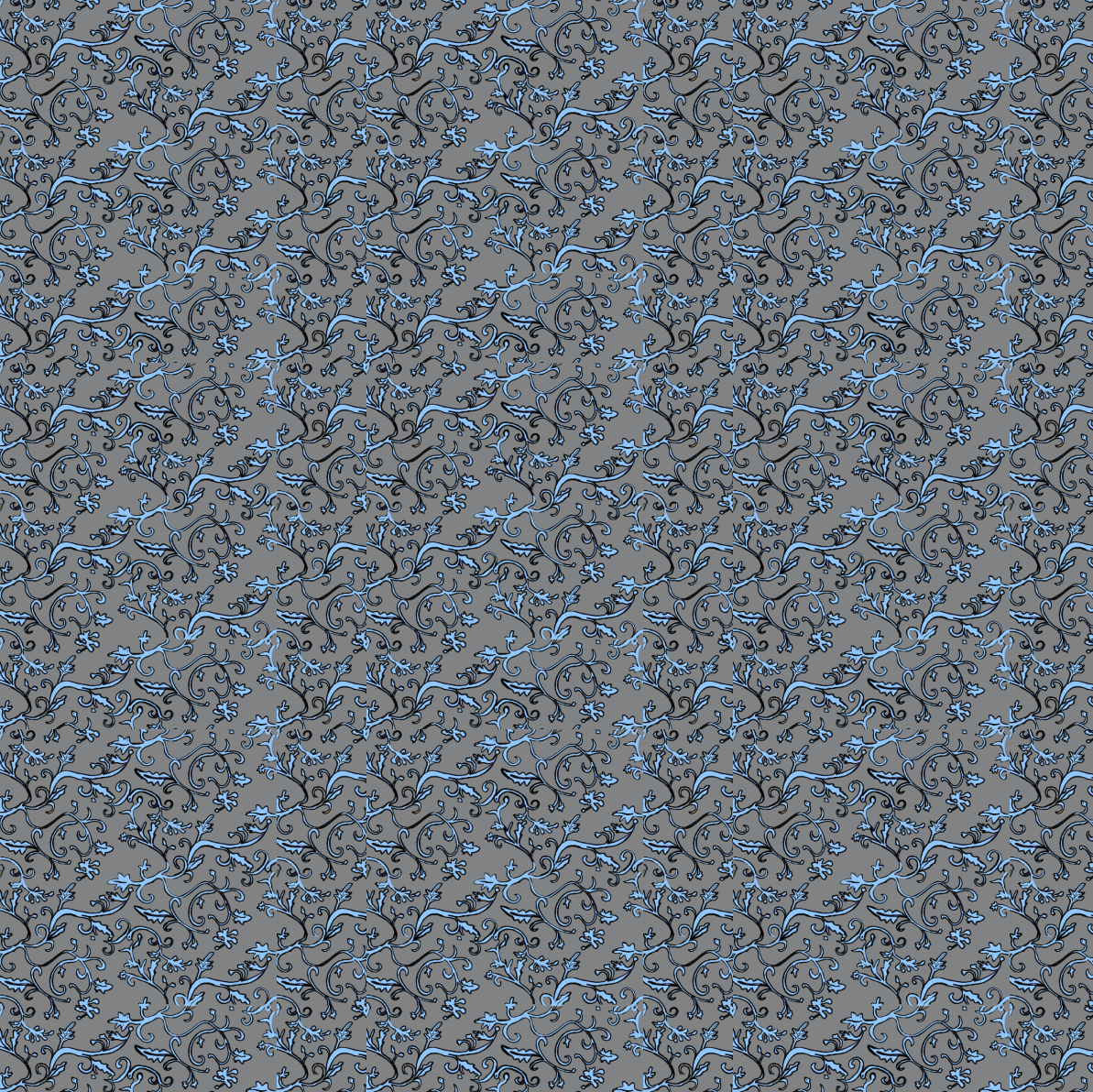
"Window to Versailles"
Baroque/Rococo Inspired Repeat Pattern:
I have always been drawn to and been fascinated by the highly elaborate, intricate and dreamy styles of paintings and architecture from the Baroque, Rococo period.
"Window to Versailles" is a surface design inspired by the decorative elements from these times.
Color choices (white, gold, pink, blue) are inspired from these times. Beyond these,
I explored the pattern on a black background for a heavier contrast and different visual appeal.
MOODBOARD -->